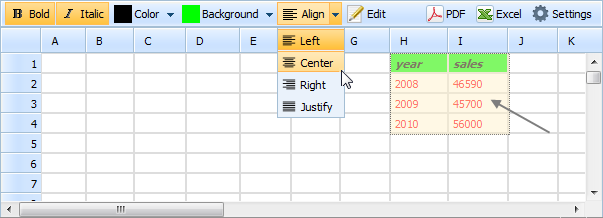Formatting
Font style
You can specify the following font styles for a text (can be applied both at the same time):
- bold;
- italic.
To set the desired style, you should make the following:
- Select a cell or cells which you wish to set the font style for;
- Click on the appropriate toolbar item:
- bold, if you'd like to set the bold style;
- italic, if you'd like to set the italic style;
- bold and italic, if you'd like to set the bold italic style.
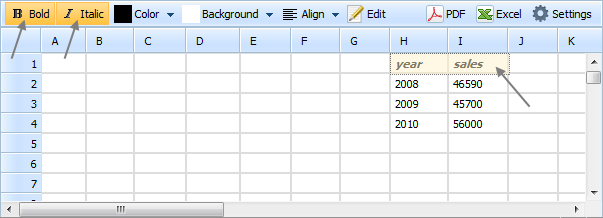
Font color
To set the desired font color, you should make the following:
- Select a cell or cells which you wish to set the font color for;
- Click on the toolbar item Color and select the needed variant. The last specified variant is highlighted, the rollover variant is shaded.
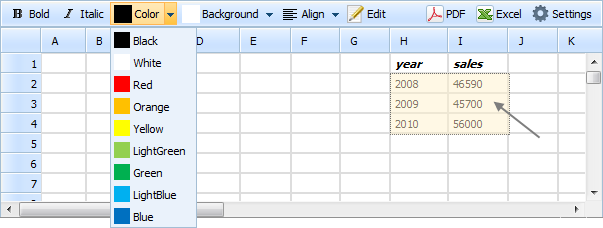
Background color
To set the desired background color, you should make the following:
- Select a cell or cells which you wish to set the background color for;
- Click on the toolbar item Background and select the needed variant. The last specified variant is highlighted, the rollover variant is shaded.
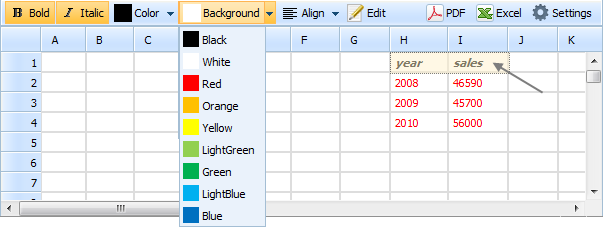
Alignment
You can specify text alignment within a cell.
Alignment variations
| left | center | right | justify |

|

|

|

|
To set the desired variant, you should make the following:
- Select a cell or cells which you wish to set the alignment for;
- Click on the toolbar item Align and select the needed variant. The last specified variant is highlighted, the rollover variant is shaded.