Block
The Block control is used for grouping related controls.
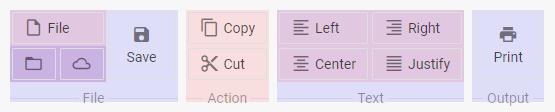
Creating a Block
This is the basic syntax of a block with two buttons in a row:
{
type: "block",
title: "Action",
items: [
{ id: "copy", icon: "mdi mdi-content-copy", value: "Copy" },
{ id: "cut", icon: "mdi mdi-content-cut", value: "Cut" }
]
}
Properties
You can provide the following properties in the configuration object of a Block control.
Adding a Block
A block can be added to a ribbon with the help of the add() method of TreeCollection:
ribbon.data.add({
title:"File",
type:"block",
id:"files",
direction:"row"
});
Controls for this block can be added afterwards with the same method:
ribbon.data.add({
type:"button",
icon:"dxi dxi-plus",
value:"New"
},-1,"files");
ribbon.data.add({
type:"iconButton",
icon:"dxi dxi-file"
},-1,"files");
add() in this case receives three parameters:
| item | the configuration of the added item |
| index | defines the position of the item in the block (-1 will place it after the last control) |
| blockId | the ID of the block |
Adding HTML content
You can add any custom HTML content to an item of the block with the help of the html property:
{
type: "block",
title: "Progress",
items: [
{
html: "<div id='preloader'><div id='loader'></div></div >",
size: "auto"
}
]
};
Related sample: Ribbon. Item HTML content
Nesting blocks
You can add blocks inside blocks to create complex blocks with several rows and columns, e.g.:
{
title:"File",
type:"block",
direction:"col",
items:[
{
type:"block", direction:"row",
items:[
{ type:"button", icon:"dxi dxi-plus", value:"New" },
{ type:"button", icon:"dxi dxi-file", value:"File" }
]
},
{
type:"block", direction:"row",
items:[
{
type:"imageButton", count:10,
src:"../img/avatar4.png"
},
{
type:"imageButton", value:"Torch",
src:"../img/avatar3.png"
}
]
}
]
}
Hiding/showing blocks
To hide/show a block, you should pass its ID to the hide() / show() methods:
ribbon.show(id);
ribbon.hide(id);
Disabling/enabling blocks
A block can be enabled/disabled:
ribbon.enable(id);
ribbon.disable(id);