User Interface
The designer looks like this:
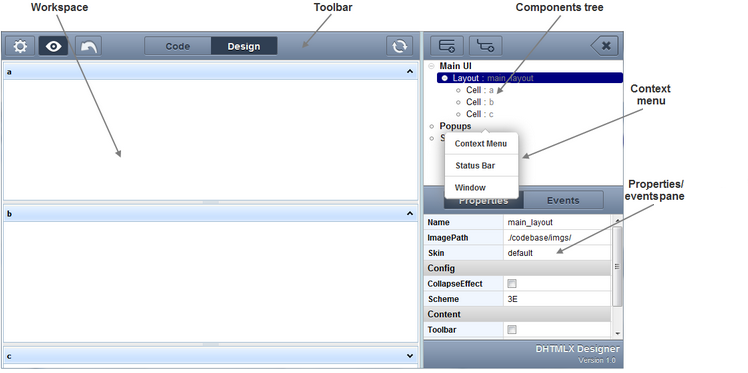
It consists of the following parts:
- Workspace - the working space of the designer.
- Design view - the visual design area.
- Source view - the automatically generated code.
- Components tree - presents the hierarchical relationship between the components.
- Properties/events pane - presents properties or events of the selected element.
- Toolbar - provides access to auxiliary commands.
- Context menu - the pop-up menu providing access to a list of acceptable elements.