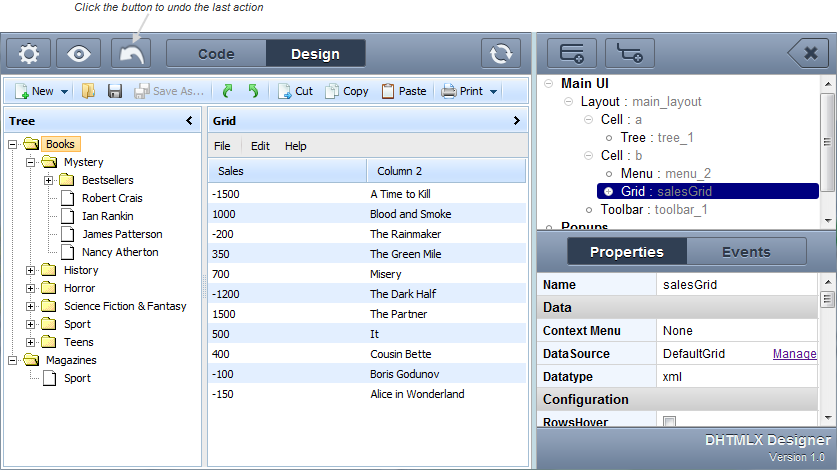Auxiliary Actions
The auxiliary actions of the designer are:
- Auto-refreshing.
- Switching between workspace views.
- Saving a design to local storage.
- Single refreshing.
- Resetting to the initial state (new design).
- Undoing the last action.
Auto-refreshing
To set auto-refresh:
- In the toolbar press
 . Forth, your design will be updated automatically after each change.
. Forth, your design will be updated automatically after each change.
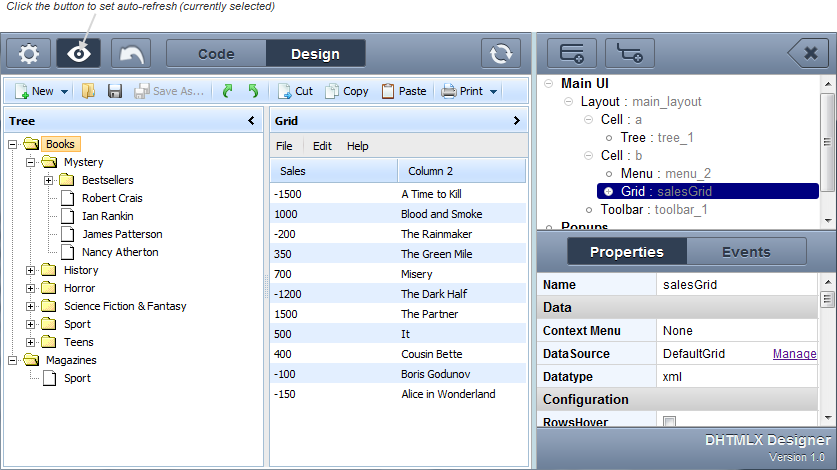
Switching between workspace views
To switch between the views:
- In the toolbar select a tab with the desired view.
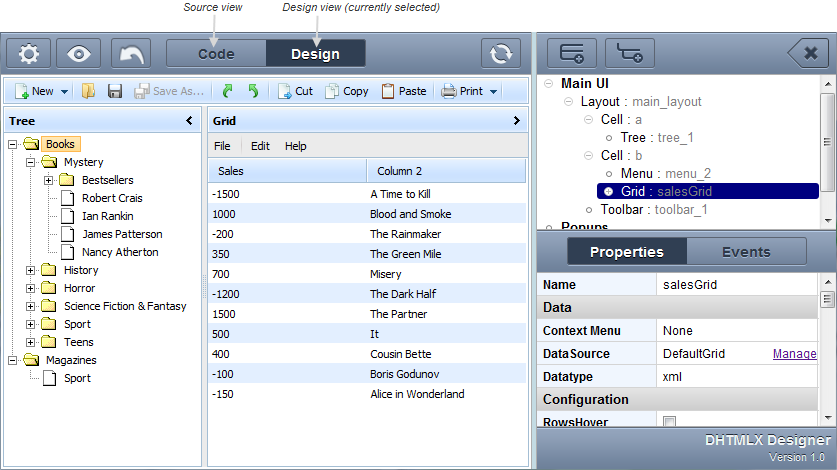
Saving design to local storage
To save the current design for further quick access to it from the designer, make the following:
- Right click the element Snippets. A context menu will appear.
- In the context menu select collection.
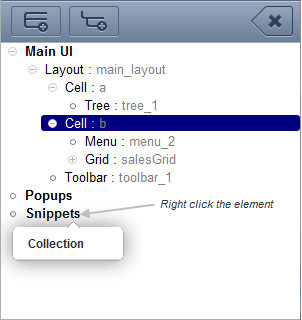
Single refreshing
To make a single design refreshed:
- In the toolbar press
 . The design will be updated once.
. The design will be updated once.
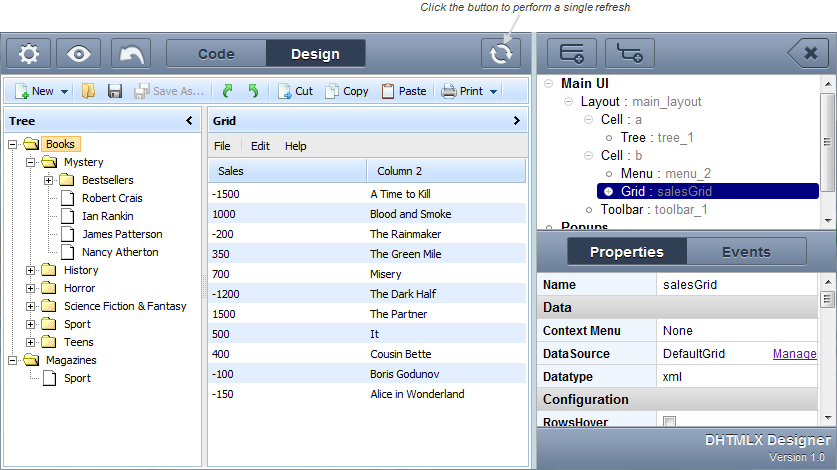
Resetting to initial state
To reset the designer, make the following steps:
- In the toolbar press
 . A drop-down menu will appear.
. A drop-down menu will appear. - In the drop-down menu select New. The design will be resetted to the default view.
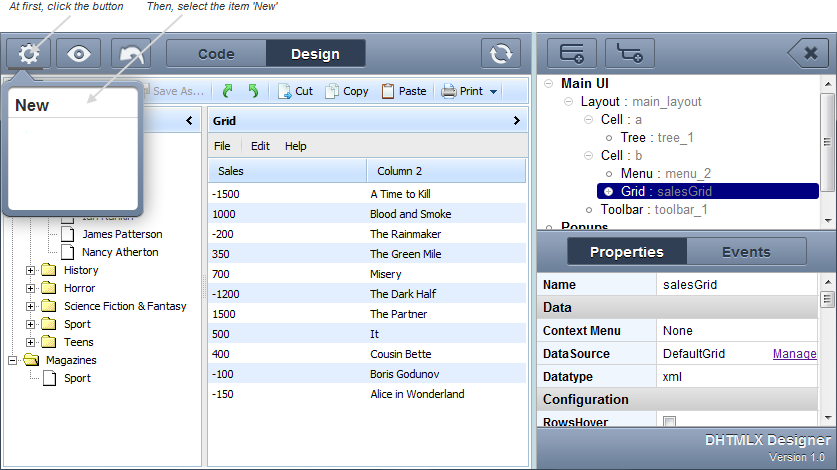
Undoing the last action
To undo the last action, just press the button  in the toolbar. The action will be undone.
in the toolbar. The action will be undone.