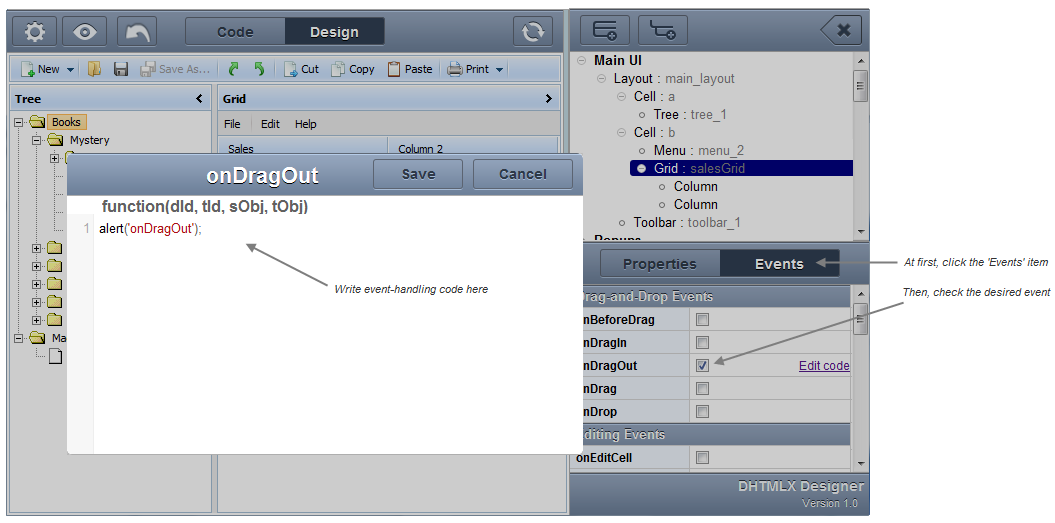Properties/Events Pane
The Properties/events pane displays properties and events of the selected element and provides editable text fields, lists and other controls allowing you to edit the properties and events.
Select an element in the Components tree to display its properties/events in the Properties/events pane. Once visible in the Properties/events pane these values can be edited.
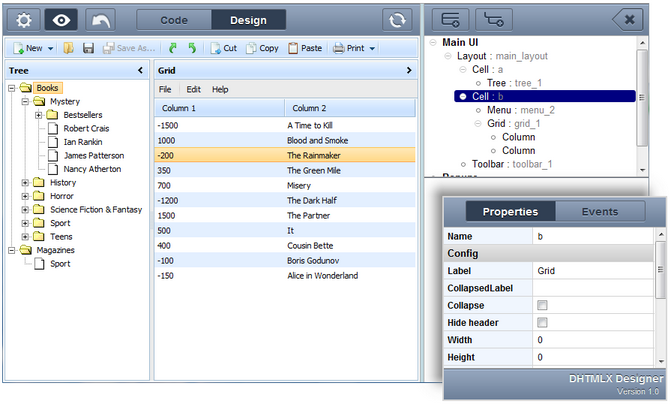
The Properties/events pane displays properties by default (to see events click the Events tab in the top bar of the pane).
Use tooltips to see what one or another property means
Top bar

Allows switching between properties and events of the element. The currently selected variant is highlighted.
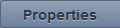 - switches to element's properties
- switches to element's properties
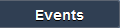 - switches to element's events (currently selected)
- switches to element's events (currently selected)