Adding/Deleting Elements
Adding elements
There are two variants of adding a new element to your design:
- through Context menu.
- through the controls of Components tree.
Adding a new element through Context menu
To add a new element:
- Right click an element which you want to nest other elements into. The available context menu will appear.
- In the opened context menu select an element to nest.
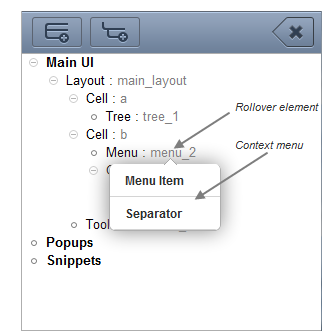
Adding a new element through the buttons of Components tree
This way allows adding a new element by using the navigation buttons of Components tree.
To add a new element of the same nesting level as the currently selected one - click the button  .
.
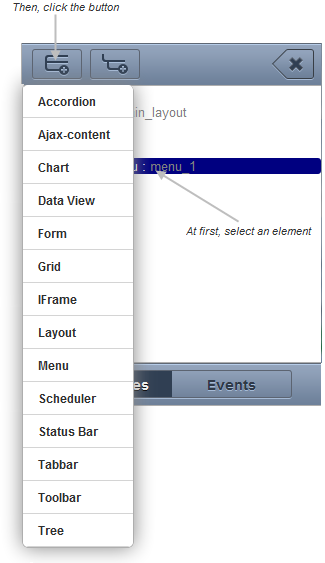
To add a new element of the lower nesting level to the currently selected one (to nest an element) - click  .
.
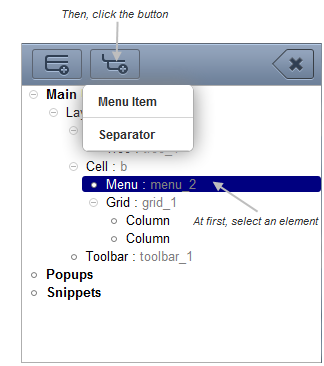
Deleting Elements
There is the only way to delete an existing element. It consists in the following:
Select an element you wish to delete in the Components tree;
From the top bar of the Components tree click the
 button;
button;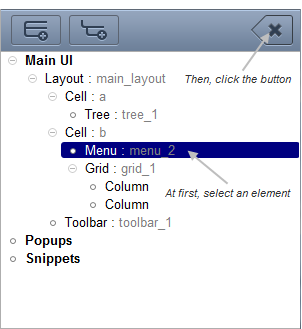
After clicking the button a confirm window will appear;
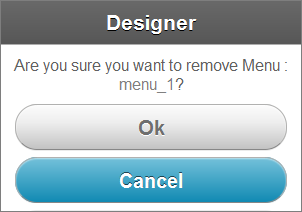
In the confirm window click OK to confirm the operation or Cancel to cancel it.