Available only in PRO Edition
约束控件
此功能仅包含在 PRO 版本中。
这是一种专门用于为Gantt 任务指定时间约束的控件。
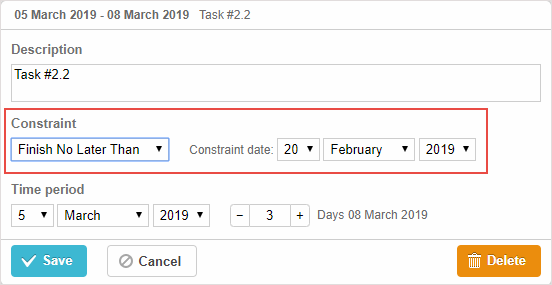
gantt.config.lightbox.sections = [
{ name:"description", height:38, map_to:"text", type:"textarea", focus:true},
{ name:"constraint", type:"constraint" }, { name:"time", type:"duration", map_to:"auto" }
];
Related sample: Auto-Schedule From Project Start & Constraints
初始化
要在 lightbox 中集成 constraint 控件,请按照以下步骤操作:
1. 在 lightbox 配置中添加一个 section:
gantt.config.lightbox.sections = [
{ name:"description", height:38, map_to:"text", type:"textarea", focus:true},
{ name:"constraint", type:"constraint" }, { name:"time", type:"duration", map_to:"auto" }
];
2. 为该 section 定义标签:
gantt.locale.labels.section_constraint = "Constraint";
Related sample: Auto-Schedule From Project Start & Constraints
属性
以下是 constraint 控件常用的主要属性(完整列表请参见此处):
- name - (string) 标识 section 名称
- type - (string) 指定section 控件的类型