Step 1. Create the App's File
Let's start our journey with preparing a file for our future app: a simple HTML file with included source files of the library.
We will use the standard edition of the DHTMLX Suite in the terrace skin that requires including 2 source files on the page:
- dhtmlx.js
- dhtmlx.css
To prepare the app's file:
- Download the "dhtmlxSuite " package (link to download), if you haven't already done it.
- Create a folder with the name "file_manager " in the root directory of your local web server.
- Find the "codebase " folder in the root of the "dhtmlxSuite " package and extract it to the "file_manager " folder.
- Find the "skins/terrace/dhtmlx.css " file and copy it to the "codebase " folder (the file will replace the default 'dhtmlx.css' file) to use the 'Terrace' skin in the app.
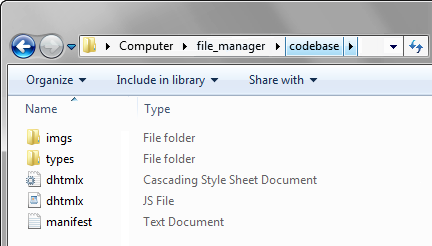
- Create the "index.html " file in the "file_manager " folder.
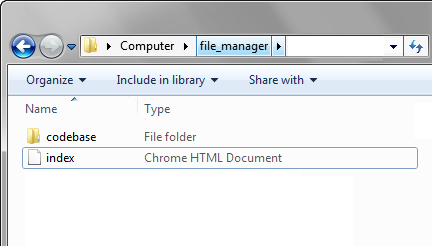
- Include the "dhtmlx.js " and "dhtmlx.css " code files to index.html (both source files reside in the "codebase " folder).
'index.html' file
<html> <head> <title>File manager</title> <script src="codebase/dhtmlx.js"></script> <link rel="stylesheet" type="text/css" href="codebase/dhtmlx.css"> </head> <body> <script>
//the code of your application</script> </body> </html>