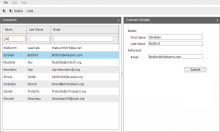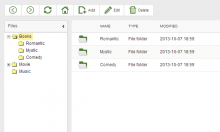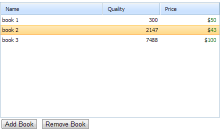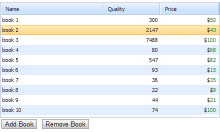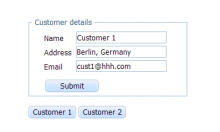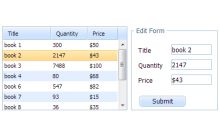Tutorials
This block of documentation presents step-by-step tutorials that focus heavily on fundamental and frequently encountered development questions and needs. It can serve beginners to get acquainted with the library and experienced users to quickly dive into the topic of interest.
Your First App with DHTMLX
This tutorial teaches you fundamental and useful concepts that you will use over and over again while developing apps with DHTMLX.
The main elements of the app: menu, toolbar, grid, form.
The main elements of the app: menu, toolbar, grid, form.
Building Web Interfaces with DHTMLX
The tutorial shows you the ways of structuring and designing the user interface. After you finish it,
you'll have a simple file manager that allows end users to manage folders of a specified package.
The main elements of the app: toolbar, tree, grid.
The main elements of the app: toolbar, tree, grid.
Dynamic Apps with DHTMLX
This tutorial teaches you how to build a dynamic and multi-purpose chart with a number of features, such as filtering and grouping.
The main elements of the app: chart, grid, form.
The main elements of the app: chart, grid, form.
dhtmlxGrid
First Steps with dhtmlxGrid
The tutorial guides you through creating a basic grid on the page. Here you will find out important tips and tricks to start your way of working with dhtmlxGrid.
dhtmlxGrid. Work with Server Side
The tutorial tells you about implementing basic server-side operations in dhtmlxGrid: loading, adding, saving, deleting.
dhtmlxForm
dhtmlxForm. Work with Server Side
The tutorial tells you about implementing basic server-side operations in dhtmlxForm: loading, changing, saving.
Binding a Form to a Grid
This tutorial considers a popular use case of dhtmlxForm: a form bound to a grid. A form will present details of the selected grid's record and allow editing this record in the database.
dhtmlxConnector
Using dhtmlxConnector with the CodeIgniter framework
The tutorial shows how to use the dhtmlxConnector library with the CodeIgniter framework.
Using dhtmlxConnector with the Yii framework
The tutorial shows how to use the dhtmlxConnector library with the Yii framework.
Using dhtmlxConnector with the CakePHP framework
The tutorial shows how to use the dhtmlxConnector library with the CakePHP framework.
Using dhtmlxConnector with the Laravel framework
The tutorial shows how to use the dhtmlxConnector library with the Laravel framework.