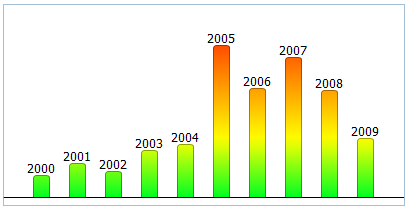Chart Coloring
The library supports different color variations. If color makes no matter, developer can use a default value. Otherwise, color can be specified with the definite value or with a function.
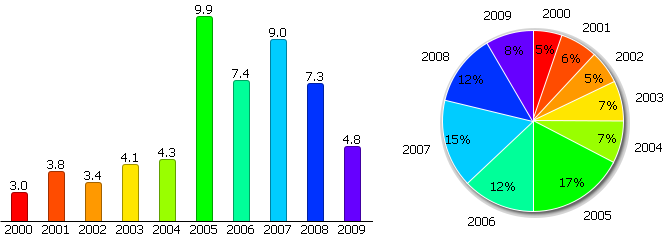
Fixed color
In this case all chart elements have one color. The method is more appropriate for Bar Charts than for Pie Charts.
var chart = new dhtmlXChart({
color:"#66cc33",
…
})
Color template
In this case the color of Chart elements is specified by the template instead of the fixed value:
/*color is set in data object*/
var data = [
{ sales:"7.3", year:"2008", color:"#880000"},
{ sales:"4.8", year:"2009", color:"#000088"}
];
var chart1 = new dhtmlXChart({
…
color:"#color#"
})
/*colors are set depending on object values*/
var chart2 = new dhtmlXChart({
...
color:function(obj){
if (obj.sales > 5) return "#ff9900";
return "#66cc00";
}
})
/*alternative colors*/
var index = 0;
var chart3 = new dhtmlXChart({
...
color:function(obj){
index++;
if (index % 2) return "#ff9900";
return "#66cc00";
}
});
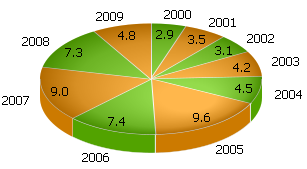
Color gradient
Bar charts allow defining color gradient for bars. It can be done using a function that takes a gradient object as an argument.
In this case we can assign colors to the gradient object by using the addColorStop() method:
addColorStop(position, color)
- position - a number between 0.0 and 1.0 that defines the relative position of the color in the gradient;
- color - a string representing a CSS color.
var chart = new dhtmlXChart({
…
gradient:function(gradient){
gradient.addColorStop(0.0,"#FF0000");
gradient.addColorStop(0.8,"#FFFF00");
gradient.addColorStop(1.0,"#00FF22");
}
});