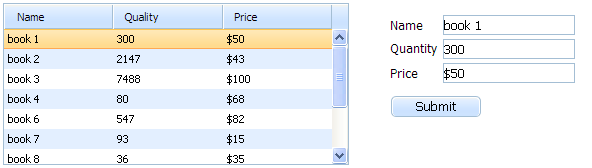Step 4. Bind the Form to the Grid
Well, we've come to the key point of this tutorial: binding the grid and the form.
Data binding conception is used to link components and to define the rules of linking their related data. At present, it's the easiest way to link 2 or more DHTMLX components. You can read more about data binding in the article "Binding Data".
Once we bind the form to the grid, details of the the selected grid's record will be automatically presented in the form.
To bind the form to the grid:
- Call the bind method to bind the form to the grid:
myForm.bind(myGrid);