Manipulating Checkboxes
You can specify checkboxes for TreeView items and easily manipulate them by using the TreeView API.
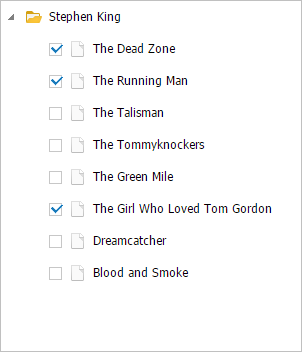
Enable checkboxes
// enable on init stage
var myTreeView = new dhtmlXTreeView({
checkboxes: true
});
// enable checkboxes from script
myTreeView.enableCheckboxes(true);
// disable from script
myTreeView.enableCheckboxes(false);
Working with checkboxes
1) Enable/disable checkbox for a specific item
The disabled state means that the checkbox is visible and can be manipulated from script. However, you can't change its state through mouse clicks.
// to enable
myTreeView.enableCheckbox(id);
// to disable
myTreeView.disableCheckbox(id);
// check state
var isEnabled = myTreeView.isCheckboxEnabled(id); // return true/false
Related sample: Checkboxes enable / disable
2) Check/uncheck checkbox
// to check
myTreeView.checkItem(id);
// to uncheck
myTreeView.uncheckItem(id);
// is checked?
var isChecked = myTreeView.isItemChecked(); // return true/false
Related sample: Checkboxes check / uncheck
3) Show/hide checkbox
// to show
myTreeView.showCheckbox(id);
// to hide
myTreeView.hideCheckbox(id);
// check state
var isVisible = myTreeView.isCheckboxVisible(id); // return true/false
Related sample: Checkboxes show / hide
Back to top