Cell Header
A header is the top of a cell. It displays functional buttons that are used to manipulate items, as well as the titles of items.
Header visibility
To show the header, use the showHeader method:
myLayout.cells("a").showHeader();
To hide the header, use the hideHeader method:
myLayout.cells("a").hideHeader();
To check whether the header of a layout's cell is currently visible or hidden, use the isHeaderVisible method. If the method returns "true" - the header is visible:
var isVisible = myLayout.cells("a").isHeaderVisible(); // returns true or false;
Header text
By default, the header's label is set to the id of the related cell. To specify some other label - use the setText method:
myLayout.cells("a").setText("New Text");
Also you can use any HTML while specifying the header's label:
myLayout.cells("a").setText('<input type="button" value="Click me!">');
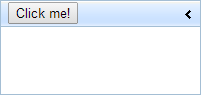
To get the header's label, use the getText method:
var text = myLayout.cells("a").getText();
In all the above methods, the cells method takes the id of a cell.
Collapsed header
To specify the header's label for the collapsed state, use the setCollapsedText method:
var collText = myLayout.cells("a").setCollapsedText("Main Page");