Docking/Undocking Cells
Each cell of the layout can be docked or undocked.
If the last visible cell in a row/column becomes collapsed, and there is at least one undocked item in the layout, one of the undocked items will be docked and expanded.
What do the "docked/undocked" states mean?
All cells in the layout are docked by default.
The undocked cells are those cells which were taken out of the layout and displayed in a separate window. Note, to undock a cell you need to have dhtmlxWindows's source files included on the page.
Docked cell
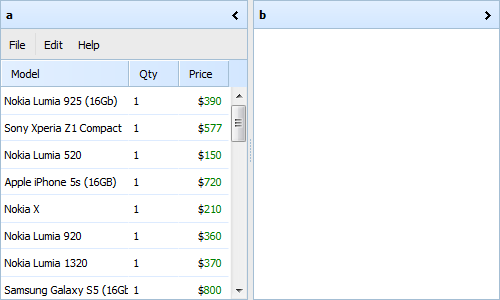
Undocked cell
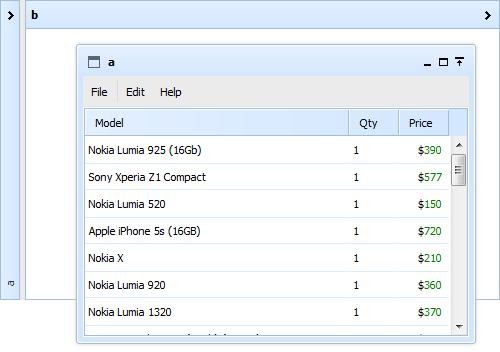
To undock a cell, use the undock method:
myLayout.cells(id).undock();
To dock a cell back, use the dock method:
myLayout.cells(id).dock();
When a cell is undocked you can operate with the window, for this purpose use:
myLayout.dhxWins.window(id).doSome(...);
The window's id is the same as the cell's id.
Related sample: Dock/undock cells
Back to top