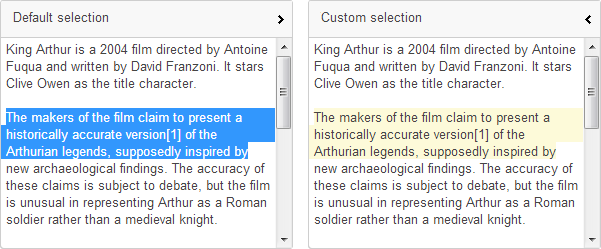Coloring Text Selection
Sometimes you need to make the selected text look like a common skin.
To set a custom color for the selection, use the following technique:
1) Define a CSS class with ::selection and ::-moz-selection pseudo-elements inside:
.my_style::selection {
color: #454544;
background-color: #fffcda;
}
.my_style::-moz-selection {
color: #454544;
background-color: #fffcda;
}
2) Set the above specified CSS class for the required object:
<div id="layoutObj"></div>
<div id="objId">
King Arthur is a 2004 film directed by Antoine Fuqua ...
</div>
<div id="objId2" class="my_style">
King Arthur is a 2004 film directed by Antoine Fuqua ...
</div>
var myLayout = new dhtmlXLayoutObject({
parent: "layoutObj",
pattern: "2U",
cells: [
{id: "a", text: "Default selection"},
{id: "b", text: "Custom selection"}
]
});
myLayout.cells("a").attachObject("objId");
myLayout.cells("b").attachObject("objId2");