Step 7. Create a View for the Gantt
The final step is to create a view for the gantt. As with the two previous components, we'll use a standard code for initializing the component.
When you complete the step, run webhost/cakephp_dhtmlx/gantt, and the app will produce the gantt presented in the picture below. It will be able to load data from the server and save them back.
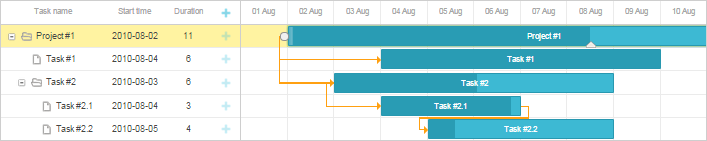
To learn more about dhtmlxGantt initialization, read the articles:
- How to Start with dhtmlxGantt;
- Exploring Ways to Configure the Gantt Chart;
- Storing Data on the Server Side.
To configure the View object for the gantt:
- Add a new folder to the "Template " folder and name it "Gantt "
- In the "Gantt " subfolder create a file and name it "gantt.ctp "
- Open the "gantt.ctp " file and add the following code there:
"Template/Gantt/gantt.ctp" file
<!DOCTYPE html> <head> <script src="lib/dhtmlxGantt/codebase/dhtmlxgantt.js"></script> <link rel="stylesheet" href="lib/dhtmlxGantt/codebase/dhtmlxgantt.css"> </head> <body> <div id="gantt_here" style='width:100%; height:250px;'></div> <script type="text/javascript">
gantt.init("gantt_here", new Date(2010,7,1), new Date(2010,8,1)); // refers to the 'gantt_data' action gantt.load("./gantt_data", "xml"); // refers to the 'gantt_data' action as well var dp = new dataProcessor("./gantt_data"); dp.init(gantt);
</script> </body>
That's all. We believe you have enjoyed the tutorial and seen how easy it was to integrate CakePHP with dhtmlxConnector.
The final application logic was not the goal of this article, but interface built here is a good start for creating a fully-functional web application.
Follow our other tutorials to become a true DHTMLX expert.
Back to top
Follow our other tutorials to become a true DHTMLX expert.