responsive_lightbox
makes lightbox responsive on small screens
boolean responsive_lightbox;
Example
scheduler.config.responsive_lightbox = true;
Default value:
falseDetails
When this config is enabled (by default it's not), the lightbox will have an additional .dhx_cal_light_responsive CSS class.
All built-in skins of the scheduler have predefined media queries that make the lightbox adaptive on smaller screens, which means that:
- the lightbox will occupy the whole screen on a mobile device
- all labels and controls should be sized appropriately to the screen size
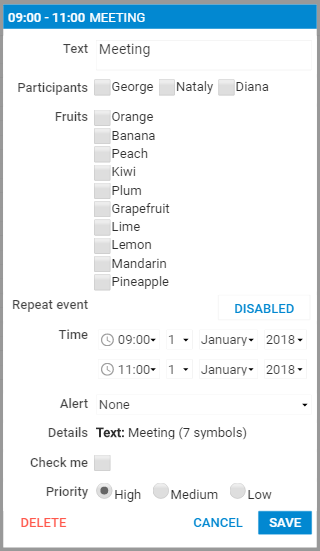
If you want to enable this behavior, you can switch the config on like this:
scheduler.config.responsive_lightbox = true;
See also
Articles