Available only in PRO Edition
Week Agenda View
This view is available in the Scheduler PRO version only.
The Week Agenda view is a combination of Week and Agenda views presenting a list of upcoming events within a week.
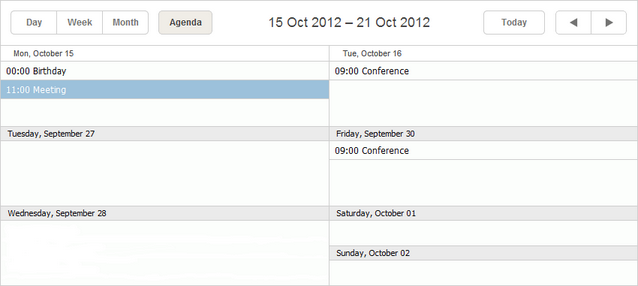
Related sample: WeekAgenda view
Initialization
To add the Week Agenda view to the scheduler, follow these steps:
- Activate the Week Agenda extension on the page:
scheduler.plugins({ week_agenda: true });
- Add the view's tab to the scheduler's markup:
<div id="scheduler_here" class="dhx_cal_container" ...> <div class="dhx_cal_navline"> ... <div class="dhx_cal_tab" name="week_agenda_tab" style="right:280px;"></div> </div> ... </div>
- Set the label for the tab:
//'weekAg_tab' is the name of our div scheduler.locale.labels.week_agenda_tab = "Week Agenda";
Related sample: WeekAgenda view
GUI details
- Selected events are highlighted. If the selected event occupies several days, all related records are highlighted.
- To create a new event - double click on the cell of a day which will be the holder of the creating event.
- To edit, delete an event - double click on the desired event to open the lightbox and perform the operation.