Managing Popup's Visibility
To manage visibility of a pop-up window you have 3 methods:
- show - shows a dhtmlxPopup object
- hide - hides a dhtmlxPopup object
- isVisible - checks whether the pop-up window is currently hidden or shown. Returns true if the pop-up is visible
Let's consider an example that uses these methods - attaching dhtmlxPopup to a custom object when you need to manually regulate showing/hiding of the pop-up window:
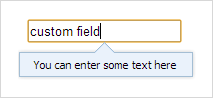
<input type="text" onclick="showPopup(this);" onblur="hidePopup();" value="click">
<script>
function showPopup(inp) {
if (!myPop) {
myPop = new dhtmlXPopup();
myPop.attachHTML("You can enter some text into here");
}
if (myPop.isVisible()) {
myPop.hide();
} else {
var x = window.dhx4.absLeft(inp); // returns left position related to window
var y = window.dhx4.absTop(inp); // returns top position related to window
var w = inp.offsetWidth;
var h = inp.offsetHeight;
myPop.show(x,y,w,h);
}
}
function hidePopup() {
if (myPop) myPop.hide();
}
</script>