Custom Lightbox Control
To create a custom control (editor), define a new object in the next way:
scheduler.form_blocks["my_editor"]={
render:function(config){ // config- section configuration object
var height=(config.height||50)+"px";
return "<div class='dhx_cal_ltext' style='height:"+height+";'>" +
"<textarea></textarea></div>";
},
set_value:function(node,value,ev,config){
// node - HTML object related to HTML defined above
// value - value defined by map_to property
// ev - event object
// config - section configuration object
node.querySelector("textarea").value = value || "";
},
get_value:function(node,ev,config){
// node - HTML object related to HTML defined above
// event object
// config - section configuration object
return node.querySelector("textarea").value;
},
focus:function(node){
// node - HTML object related to HTML defined above
node.querySelector("textarea").focus();
}
};
Usage:
scheduler.locale.labels.section_details = "Details";
scheduler.config.lightbox.sections=[
{ name:"details", height:35, map_to:"text", type:"my_editor", focus:true},
{ name:"time", height:72, type:"time", map_to:"auto"}
];
Make sure that you don't use the short closing syntax for tags inside the HTML code returned by the "render" function, since that might cause parsing problems in the browser:
// bad:
render:function(){
return "<div id='box'/>";
}
// good:
render:function(){
return "<div id='box'></div>";
}
Related sample: Custom editor in the lightbox
Example
Let's consider how to create the following custom editor:
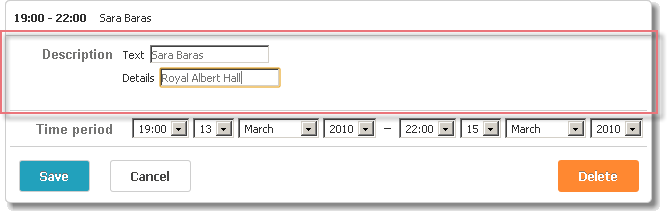
scheduler.form_blocks["my_editor"]={
render:function(sns){
return "<div class='dhx_cal_ltext' style='height:60px;'>" +
"Text <input name='text' type='text'><br/>" +
"Details <input name='location' type='text'></div>";
},
set_value:function(node,value,ev){
node.querySelector("[name='text']").value = value||"";
node.querySelector("[name='location']").value= ev.location||"";
},
get_value:function(node,ev){
ev.location = node.querySelector("[name='location']").value;
return node.querySelector("[name='text']").value;
},
focus:function(node){
var input = node.querySelector("[name='text']");
input.select();
input.focus();
}
};
scheduler.locale.labels.section_description = "Details";
scheduler.config.lightbox.sections=[
{ name:"description", map_to:"text", type:"my_editor" , focus:true},
{ name:"time", height:72, type:"time", map_to:"auto"}
];
Related sample: Custom editor in the lightbox
Back to top