Textarea 컨트롤
이 컨트롤은 여러 줄의 텍스트 필드를 제공합니다.
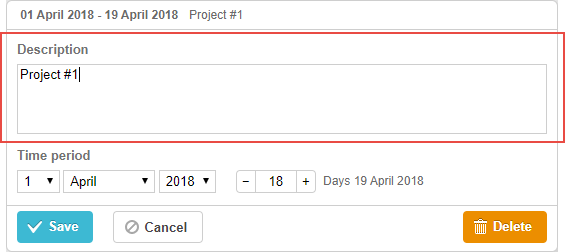
초기화
기본적으로 라이트박스에는 하나의 textarea 컨트롤이 포함되어 있습니다. 추가로 textarea 컨트롤을 추가하려면 다음 단계를 따르세요:
1) 라이트박스 설정에 섹션을 추가합니다:
gantt.config.lightbox.sections = [
{name:"description", height:38, map_to:"desc", type:"textarea",focus:true},
{name:"details", height:38, map_to:"text", type:"textarea"}, {name:"time", height:72, map_to:"auto", type:"duration"}
];
2) 새 섹션에 라벨을 정의합니다:
gantt.locale.labels.section_details = "Details";
속성
textarea 컨트롤에서 일반적으로 사용되는 주요 속성은 다음과 같습니다 (전체 목록은 여기에서 확인할 수 있습니다):
- name - (string) 해당 섹션의 식별자
- height - (number) 섹션의 높이
- map_to - (string) 섹션과 연결된 데이터 속성
- type - (string) 섹션 컨트롤의 타입
- focus - (boolean) true로 설정하면 라이트박스가 열릴 때 이 섹션에 포커스가 이동합니다
- default_value - (any) 입력값이 정의되지 않은 경우에만 적용되는 컨트롤의 초기값. 단, map_to:"text"와 함께 사용할 때는 동작하지 않습니다.