Undo/Redo Functionality
dhtmlxGantt Chart allows you to undo/redo the made changes. To enable this functionality, you need to enable the undo plugin using the gantt.plugins method.
gantt.plugins({
undo: true
});
By default, both Undo and Redo features are enabled. To control the Undo/Redo functionality, make use of the undo / redo configuration options.
You can use Undo and Redo separately by switching off one of the options:
// just the Redo functionality is enabled
gantt.config.undo = false;
gantt.config.redo = true;
Undo/Redo API
To revert the changes made in the Gantt Chart, use the undo method:
gantt.undo();
In order to redo the previously undone changes, make use of the redo method:
gantt.redo();
Starting from v6.3 the undo()/redo() methods are also available via the gantt.ext.undo object. See the Undo Extension article.
Getting the stack of stored Undo/Redo actions
All user actions in the Gantt Chart are implemented as arrays that contain sets of command objects. Gantt stores a stack of the most recently executed commands. The undo extension can make reverse operations out of them and execute them in Gantt.
When you need to undo or redo a command, the extension takes the most recent command object and executes the corresponding method.
To get the stack of the stored undo actions, use the getUndoStack method:
var stack = gantt.getUndoStack();
To return the stack of the stored redo actions, apply the getRedoStack method:
var stack = gantt.getRedoStack();
The returned stack is an array of the user actions. Each user action contains a set of commands:
- UndoRedoAction - (object) - an object that stores the commands of the Undo or Redo action
- commands - (UndoRedoCommand[]) - an array that stores the changes (commands) of the Undo or Redo action.
A command is an object with the following attributes:
- UndoRedoCommand - (object) - an object that stores the initial and updated state of the Task or Link objects:
- type - (string) - the type of a command: "add/remove/update"
- entity - (string) - the type of the object which was changed: "task" or "link"
- value - (Task | Link) - the changed task/link object
- oldValue - (Task | Link) - the task/link object before changes
Have a look at the example below:
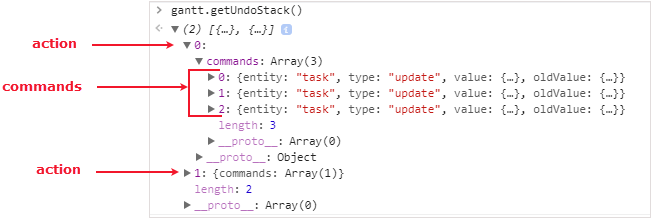
The getUndoStack() method returns a stack with 2 undo user actions. The first action contains 3 commands, while the second one has 1 command.
Starting from v6.3 the getUndoStack()/getRedoStack() methods are also available via the gantt.ext.undo object. See the Undo Extension article.
Clearing the stack of stored Undo/Redo commands
There is a possibility to clear the stack of Undo/Redo commands via the related Gantt API.
To clear the stack of the stored undo commands, use the clearUndoStack method:
gantt.clearUndoStack();
To clear the stack of the stored redo commands, use the clearRedoStack method:
gantt.clearRedoStack();
Starting from v6.3 the clearUndoStack()/clearRedoStack() methods are also available via the gantt.ext.undo object. See the Undo Extension article.
Undoing/Redoing changes made from code
It is possible to undo/redo changes made to your code. To do this you have to use the undo()/redo() methods in combination with the saveState() method of the gantt.ext.undo object.
By itself, Gantt doesn't follow the changes which you make directly to the code. Therefore, Gantt can't save the previous state of the task/link. To tell Gantt to save the initial value of the task/link before the code changes are made, you need to apply the saveState() method. The method must be called before you start to modify the task.
However Gantt can't identify when you finish making the changes with the API by itself. To signal to Gantt that you've finished updating the task or link, you will need to apply the updateTask() or updateLink() method. Then the previous and new states will be saved to the stack of undo user actions.
For example, this is how you can revert the initial text of the task after it was reassigned in the code to another value:
const undoExtension = gantt.ext.undo;
const task = gantt.getTask(1);
console.log(task.text);
// -> "task 1";
undoExtension.saveState(task.id, "task"); /*!*/
task.text = "modified"; /*!*/
gantt.updateTask(1); /*!*/
console.log(task.text);
// -> "modified";
undoExtension.undo();
console.log(task.text);
// -> "task 1";
The saveState() method saved the "task 1" text of the task with the id = 1 before it was updated to the "modified" text. Then the gantt.ext.undo.undo() method reverted the changes made in the code to the start value.
For details about the saveState() method, see the Undo Extension article.
Configuring the Undo functionality
There are several settings that help to adjust the Undo operation.
To specify the actions to which Undo will be applied, use the undo_actions parameter:
gantt.config.undo_actions = {
update:"update",
remove:"remove", // remove an item from the datastore
add:"add"
};
To define how many steps can be reverted, apply the undo_steps parameter:
gantt.config.undo_steps = 10;
By default, it's possible to undo 10 actions.
You can also specify the entities that the undo operation will be applied for in the undo_types parameter:
gantt.config.undo_types = {
link:"link",
task:"task"
};
The List of API Events
There is a set of helpful Undo/Redo-related events:
- onBeforeUndo - fires before the undo method is called
- onAfterUndo - fires after the undo method was called
- onBeforeRedo - fires before the redo method is called
- onAfterRedo - fires after the redo method was called
- onBeforeRedoStack - fires before an action is added into the redo stack
- onBeforeUndoStack - fires before an action is added into the undo stack