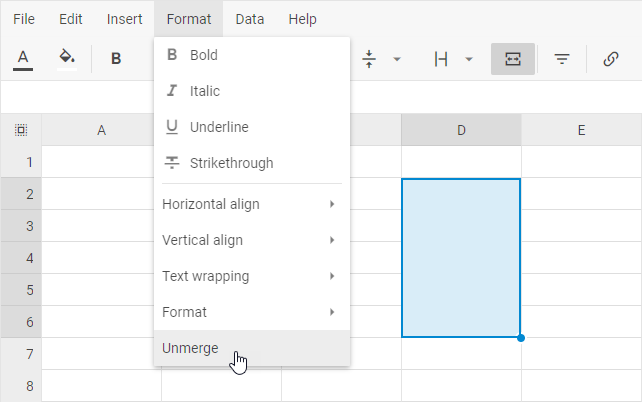Merging cells
Merge cells
To merge cells, take the steps below:
1. Select a range of cells that you want to merge
2. Click the Merge button in the toolbar
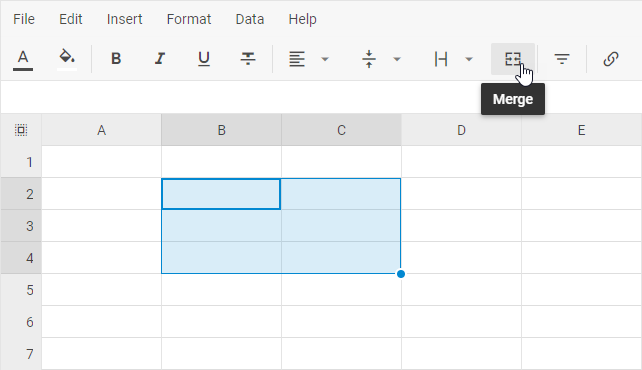
or
1. Select a range of cells that you want to merge
2. Go to: Format -> Merge in the menu
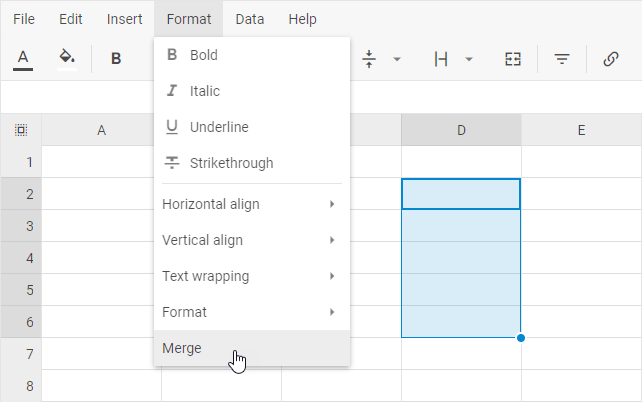
info
The merged cell will display the content of the upper-left cell of the selected range.
Split cells
To split a merged cell, take the steps below:
1. Select the merged cell
2. Click the Unmerge button in the toolbar
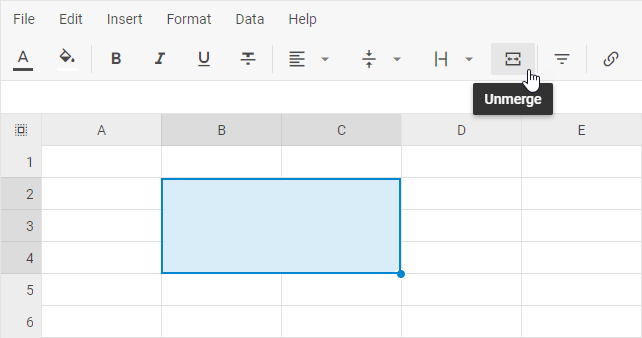
or
1. Select the merged cell
2. Go to: Format -> Unmerge in the menu