Excel import/export
Import from Excel
You can load data from an Excel file into Spreadsheet. There is quite a simple way to do this:
1. Click the Import button in the toolbar and select Microsoft Excel (.xlsx)
or:
Go to: File -> Import As... -> Microsoft Excel (.xlsx) in the menu
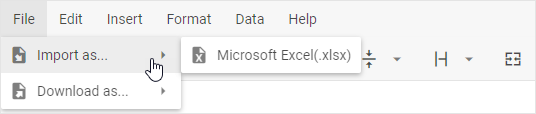
2. Select an Excel file on your computer and its content will be imported into an opened sheet.
Export to Excel
The data you've entered into Spreadsheet can be exported to an Excel file. Complete the steps below:
1. Click the Export button in the toolbar:
or:
Go to: File -> Download As... -> Microsoft Excel (.xlsx) in the menu
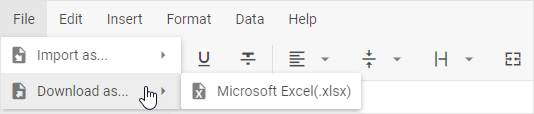
2. Check the directory with downloaded files on your computer to find a downloaded Excel file with data from Spreadsheet.