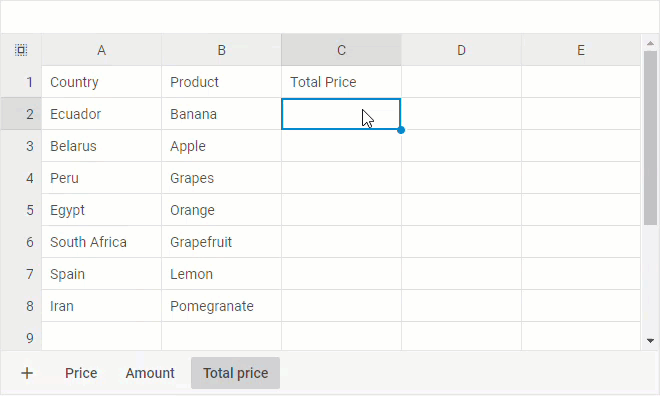Work with sheets
Adding a new sheet
To add a new sheet, take the following steps:
-
Choose a sheet tab by clicking on it
-
Click the Add sheet button in the bottom toolbar
Note, that a new sheet will be added after the currently active sheet.
Removing a sheet
To remove a sheet from the spreadsheet, right-click the sheet tab and choose Delete.
Note, that a sheet can't be removed if it is the only sheet in the spreadsheet.
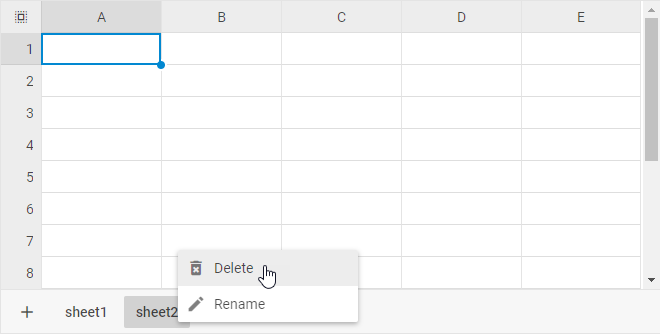
Changing the active sheet
To change the currently active sheet, just click a different sheet tab with the mouse pointer.
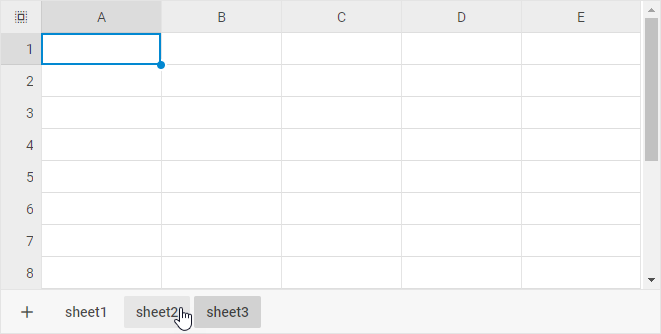
Renaming a sheet
To rename a sheet, right-click the sheet tab, click Rename, and type the new name.
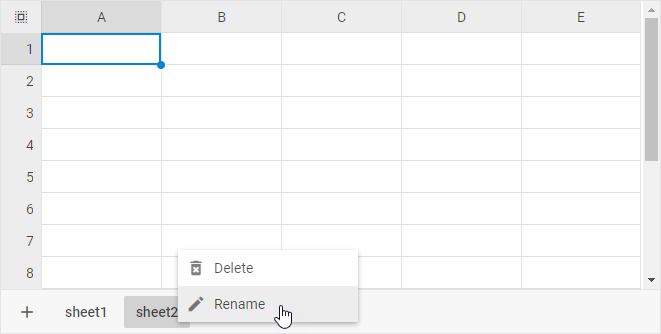
Cross-references between sheets
You can easily consolidate data from multiple sheets into a single one by using cross-referencing.
For that, take the following steps:
1. Type an equal sign (=) into a cell
2. Click the sheet tab you want to cross-reference and select the cell or range of cells
3. Finish typing the formula and press Enter