Select 控件
一个下拉列表框。
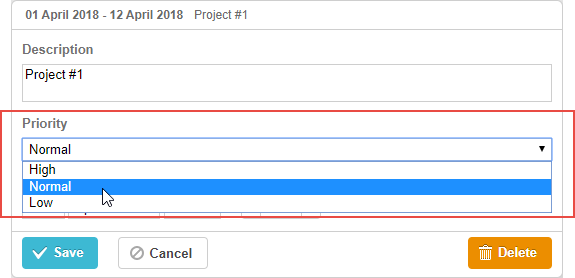
gantt.config.lightbox.sections = [
{name:"description", height:38, map_to:"text", type:"textarea", focus:true},
{name:"priority", height:22, map_to:"priority", type:"select", options: [ {key:1, label: "High"}, {key:2, label: "Normal"}, {key:3, label: "Low"} ]}, {name:"time", height:72, type:"duration", map_to:"auto"}
];
gantt.locale.labels.section_priority = "Priority";
Related sample: Select control
初始化
要在 lightbox 中包含 select 控件,操作步骤如下:
1)在 lightbox 配置中添加一个 section:
var opts = [
{key:1, label: "High"},
{key:2, label: "Normal"},
{key:3, label: "Low"}
];
gantt.config.lightbox.sections = [
{name:"description", height:38, map_to:"text", type:"textarea",focus:true},
{name:"priority", height:22, map_to:"priority",type:"select",options:opts}, {name:"time", height:72, type:"duration", map_to:"auto"}
];
2)为该 section 定义一个标签:
gantt.locale.labels.section_priority = "Priority";
Related sample: Select control
属性
以下是 select 控件常用的一些关键属性(完整列表请参见 这里):
- name - (string) section 的名称
- height - (number) section 的高度
- map_to - (string) 映射到 section 的数据属性名
- type - (string) section 控件 的类型
- focus - (boolean) 为 true 时,lightbox 打开时该 section 获得焦点
- options - (array) 定义 select 控件选项的对象数组(用于 select、checkbox 和 radio 控件)。每个对象代表一个选项,包含:
- key - (string) 选项 ID,与任务数据属性匹配以分配选项
- label - (string) 选项标签
- default_value - (any) 控件的默认值,当输入值为 undefined 时应用
- onchange - (function) 控件的 'onChange' 事件处理函数
为控件填充数据
要为 select 控件设置选项值,请使用 options 参数:
gantt.config.lightbox.sections = [
{ name:"priority",height:22, map_to:"priority",type:"select",
options: [
{key:1, label: "High"},
{key:2, label: "Normal"},
{key:3, label: "Low"}
]}
];
options 数组中的每一项必须包含以下两个属性:
- key - 选项 ID
- label - 选项标签
通过服务器数据填充控件
如需通过服务器数据为控件填充值,将 options 参数赋值为 serverList 方法返回的值:
gantt.config.lightbox.sections = [
{name:"description", ...},
{ name:"priority",map_to:"priority",type:"select",
options:gantt.serverList("priority")}, {name:"category", map_to:"category", type:"select",
options:gantt.serverList("category")}, {name:"time", ...}
];
gantt.init("gantt_here");
gantt.load("/data");
/data 接口返回的数据格式如下:
{
"tasks":[
{"id":1,"text":"Project #2","start_date":"01-04-2020","duration":18,"parent":0},
{"id":2,"text":"Task #1","start_date":"02-04-2020","duration":8,"parent":1},
{"id":3,"text":"Task #2","start_date":"11-04-2020","duration":8,"parent":1}
],
"links":[
{"id":1,"source":1,"target":2,"type":"1"},
{"id":2,"source":2,"target":3,"type":"0"}
],
"collections": { "priority":[
{"value":"1","label":"Low"},
{"value":"2","label":"Medium"},
{"value":"3","label":"High"}
],
"category":[
{"value":"1","label":"Simple"},
{"value":"2","label":"Complex"},
{"value":"3","label":"Unknown"}
]
}
}
通过 dhtmlxConnector 加载选项
以下是初始化 dhtmlxConnector 的示例:
//data.php
<?php
include('connector-php/codebase/gantt_connector.php');
$res = new PDO("mysql:host=localhost;dbname=gantt", "root", "");
$list = new OptionsConnector($res);
$list->render_table("priorities","id","id(value),name(label)");
$gantt = new JSONGanttConnector($res);
$gantt->set_options("priority", $list);
$gantt->render_links("gantt_links","id","source_task(source),
target_task(target),type");
$gantt->render_table("gantt_tasks","id","start_date,duration,text,progress,
sortorder,parent");
?>