Localization
Localization allows you to present the interface of dhtmlxVault in any language: English (default), Spanish, French, etc. It takes just a couple of simple steps described below.
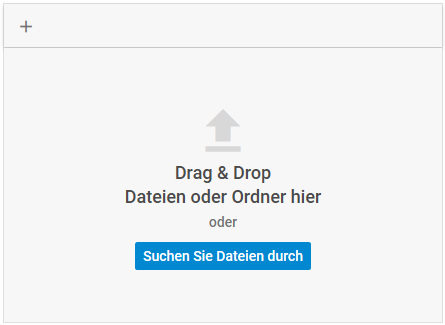
Default locale
By default, dhtmlxVault provides support for the English locale:
var en = {
dragAndDrop: "Drag & drop",
or: "or",
grid: "Grid",
list: "List",
browse: "Browse files",
filesOrFoldersHere: "files or folders here",
cancel: "Cancel",
clearAll: "Clear all",
clear: "Clear",
add: "Add",
upload: "Upload",
download: "Download",
error: "error",
byte: "B",
kilobyte: "KB",
megabyte: "MB",
gigabyte: "GB"
};
Custom locale
To apply a different locale you need to:
- provide translation for all text labels in Vault, e.g. the German locale looks like this:
var de = {
dragAndDrop: "Drag & Drop",
or: "oder",
grid: "Gitter",
list: "Liste",
browse: "Suchen Sie Dateien durch",
filesOrFoldersHere: "Dateien oder Ordner hier",
cancel: "Stornieren",
clearAll: "Alles löschen",
clear: "Löschen",
add: "Hinzufügen",
upload: "Hochladen",
download: "Herunterladen",
error: "error",
byte: "B",
kilobyte: "KB",
megabyte: "MB",
gigabyte: "GB"
};
- apply the new locale by calling the dhx.i18n.setLocale() method before initializing Vault:
dhx.i18n.setLocale("vault", de);
var vault = new dhx.Vault("vault1");
Related sample: Vault. Localization
Back to top