Textarea
多行文本输入字段。
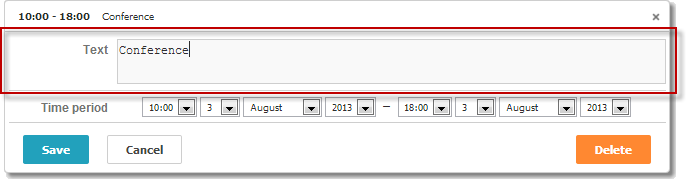
scheduler.locale.labels.section_text = 'Text';
scheduler.config.lightbox.sections = [
{ name:"text", height:50, map_to:"text", type:"textarea", focus:true },
{ name:"time", height:72, type:"time", map_to:"auto"}
];
Related sample: Basic initialization
初始化
默认情况下,lightbox 包含一个 Textarea 控件。若需添加额外的 Textarea,请按照以下步骤操作:
- 在 lightbox 配置中包含新的 section:
scheduler.config.lightbox.sections = [ { name:"text", ... }, { name:"location", height:50, map_to:"location", type:"textarea"}, { name:"time", ...} ];
- 为新 section 定义标签:
scheduler.locale.labels.section_location = "Location";
属性
以下是 'textarea' 控件常用的一些关键属性(完整列表请参见这里):
| name | (string) section 的名称 |
| height | (number) section 的高度 |
| map_to | (string) 与该 section 关联的数据属性名 |
| type | (textarea,time,select,template,multiselect,radio,checkbox,combo) section 的控件类型 |
| placeholder | (string) 当 textarea 为空时显示的占位符文本 |