getTask
returns the task object
Task getTask(string| number id);
| id | string| number | the task id |
| Task | the task object |
Example
gantt.addTask({
id:7,
text:"Task #5",
start_date:"02-09-2013",
duration:28
}, "pr_2");
gantt.getTask(7);
//->{id:7, text:"Task #5", start_date:"02-09-2013", duration:28,
// parent:"pr_2", $source:[1,5], $target:[8,13], ...}
Details
The task's object return by the getTask() method contains 2 important properties you may use to get links related to the task:
- $source - links that comes out from the task.
- $target - links that comes into task.
The properties are autogenerated and store ids of the coming-in and coming-out links.
const taskObj = gantt.getTask("t1");
const sourceLinks = taskObj.$source; //-> ["l1","l4"] - ids of coming-out links
const targetLinks = taskObj.$target; //-> ["l5","l8"] - ids of coming-into links
Error
The getTask method expects a task with a required "id" is loaded into Gantt. Therefore, if no task with this "id" is found, the method will produce an error message: "Task not found id = ID".
const task = gantt.getTask("fake-id");
...
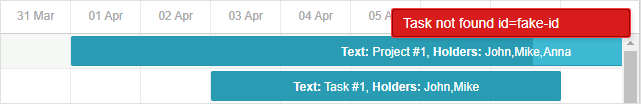
We advise you to fix causes of this error before trying to get the task object. To do that, you need to check whether the task exists via the isTaskExists method:
if(gantt.isTaskExists("fake-id")){
const task = gantt.getTask("fake-id");
...
}
But you can also disable these messages before shipping your application to end users via the show_errors config:
gantt.config.show_errors = false;
See also
Back to top