Basic sets of shapes
The DHTMLX Diagram library provides you with sets of shapes that you can use to build your diagram. Each Diagram mode: default, org chart, mindmap and PERT has a basic set of shapes' types.
You can add a shape of any type into a diagram initialized in any mode. Use the name of the necessary shape as a value of the type attribute inside the shape object, while preparing a data set for loading into the diagram.
See the full list of configuration properties of a shape object.
Shapes in the default mode
In the default mode of Diagram, the basic set includes flow chart shapes. Check the available types of flow chart shapes:

There is also the "text" item that presents a simple text that can be used in a diagram as a shape and connected with other shapes.
Related sample: Diagram Editor. Default mode. Wide flowchart
You can group shapes of the Diagram in the default mode. Check the related guide.
Properties
Check the configuration properties specific for shapes in the default Diagram mode and flow shapes and the "text" item.
Shapes in the org chart mode
In the org chart mode of Diagram, the basic set includes two types of shapes: "card" and "img-card".
Each shape with the "card" type has a text and a colored header line. Shapes located on the same level have headers of identical color. Examples of "card" shapes are shown in the diagram of the org chart type below:
Related sample: Diagram. Org chart mode. Basic initialization
The "img-card" type can be used for adding shapes with images. Don't forget to provide images for cards via the img attribute of the shape object. The following org chart diagram is built with shapes of the "img-card" type:
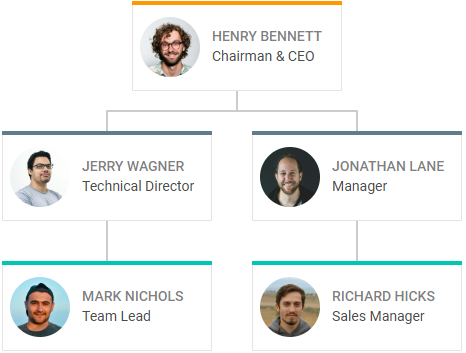
Related sample: Diagram editor. Org chart mode. Basic initialization
Properties
Check the configuration properties specific for shapes in the org chart Diagram mode, the "card" shapes
and the "img-card" shapes.
Shapes in the mindmap mode
In the mindmap mode of Diagram, the "topic" type of shapes is the basic one. Each shape has a text and a colored border. The color of the outline depends on the level the shape belongs to. Examples of "topic" shapes are given in the following diagram of the mindmap type:

Related sample: Diagram. Mindmap mode. Basic initialization
Properties
Check the configuration properties specific for shapes in the mindmap Diagram mode and the "topic" shapes.
Shapes in the PERT mode
The basic types of shapes in the PERT mode of Diagram are:
- the
"task"type - a shape that has a header and renders dates and duration:
- the
"milestone"type - a shape without duration that indicates a key point of the project:
- the
"project"type - a container used to group the shapes of the"task"and"milestone"types:
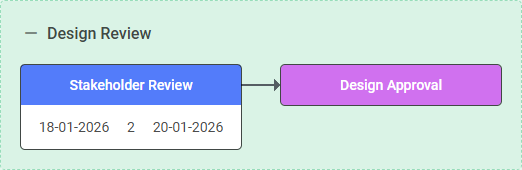
Related sample: Diagram. PERT chart. Initialization
Properties
Check the configuration properties specific for the "task" shapes, the "milestone" shapes and the "project" group.
Setting the type of a shape
To set the type of a shape, use the type property inside the shape object while preparing a related JSON structure to load into the diagram:
const data = [
{ "id": 1, "x": 280, "y": 0, "text": "Start", "type": "start" },
{ "id": 2, "x": 280, "y": 120, "text": "Read N", "type": "output" },
{ "id": 3, "x": 280, "y": 240, "text": "M=1\nF=2", "type": "process" },
{ "id": 4, "x": 280, "y": 360, "text": "F=F*M", "type": "process" },
{ "id": 5, "x": 280, "y": 480, "text": "Is M=N?", "type": "decision" }
];
See the full list of configuration properties of a shape object. Do not add custom properties while creating data objects for shapes from basic sets. To add a custom property, you need to create a custom shape.
Setting the default shape type
It is also possible to set the default type for all the shapes via the defaultShapeType attribute of the diagram config object:
const diagram = new dhx.Diagram("diagram_container", {
type: "default", // type: "org" | type: "mindmap" | type: "pert"
defaultShapeType: "rectangle"
});
diagram.data.parse(data);
This value will be applied if the configuration object of a shape doesn't contain the type property.