Inline editing
Inline editing lets you edit the text content of a diagram item by double-clicking on it. You can edit the items both in the diagram and in the editor.
Inline editing for Lines is enabled only in the default mode of Diagram.
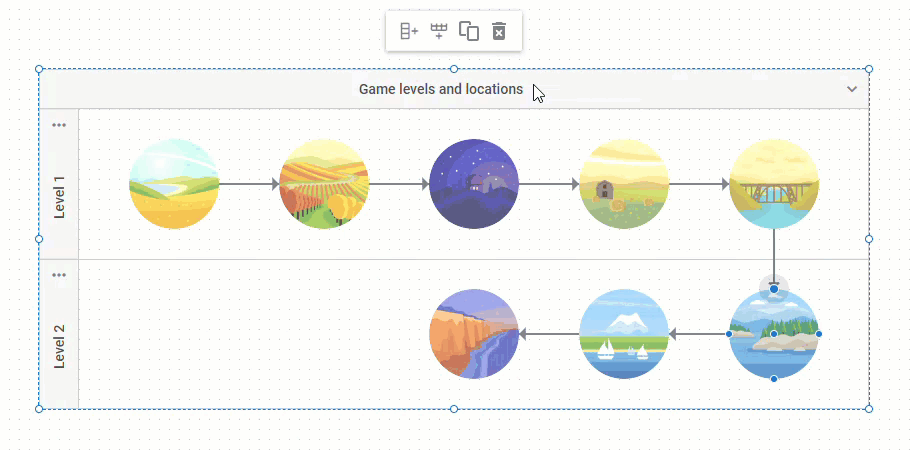
note
Inline editing does not work for custom shapes.
The functionality is enabled by default. To disable inline editing, you should use the editable property of the element, which you want to make uneditable, and set its value to false.
You can find examples of disabling inline editing for diagram items below:
Line titles
Disabling the ability to edit the text content of a line
const data = [
// configuring shapes
{ "id": "shape_1", "type": "start", "x": 0, "text": "Start" },
{ "id": "shape_2", "type": "process", "x": 400, "text": "Step 1" },
// configuring a line
{
"id": "line_1",
"type": "line",
"from": "shape_1",
"to": "shape_2"
},
// configuring a line title
{
"id": "title_1",
"type": "lineTitle",
"parent": "line_1",
"text": "Some text",
"editable": false // disables inline editing of the text item of a line
}
];
Shapes
Disabling the ability to edit the text content of a shape
const data = [
{ "id": 1, "x": 280, "y": 0, "text": "Start", "type": "start", "editable": false}
];
Groups
Disabling the ability to edit the text content of the header of a group
const data = [
{
"type": "$group",
"id": 1,
"width": 400,
"height": 200,
"x": 0,
"y": 0,
"header": {
"text": "Group 1",
"editable": false
}
}
];
Swimlanes
Configuring the ability to edit the text content of the header and subheaders of a swimlane
const data = [
{
"id": "main",
"type": "$swimlane",
"height": 730,
"width": 1195,
"header": {
"closable": true,
"text": "Waterfall diagram template",
// disables inline editing for the header
"editable": false
},
"layout": [
[1, 2, 3]
],
"subHeaderCols": {
"headers": [
{ "text": "September", "fill": "rgba(243, 92, 79, 0.4)" },
// enables inline editing for the subheader
{ "text": "October", "fill": "rgba(155, 96, 248, 0.4)", "editable": true },
{ "text": "November", "fill": "rgba(255, 174, 18, 0.4)" }
],
// disables inline editing for all subheaders
"editable": false
}
}
];
API events
The library includes a set of helpful API events which you can use to control the behavior of the editor on its opening/closing, as well as to control the process of editing the text of the items.