Step 1. Create the App's File
We are starting our work with preparing the app's file. We'll create an HTML file and include the source code files of the DHTMLX library in it.
We will use the standard edition of DHTMLX Suite in the web skin that requires including 2 source files on the page:
- dhtmlx.js
- dhtmlx.css
To prepare the app's file:
- Download the "dhtmlxSuite " package (link to download).
- Create a folder with the name "dynamic_chart " in the root directory of your local web server.
- Find the "codebase " folder in the root of the "dhtmlxSuite " package and extract it to the "dynamic_chart " folder.
- Find the "skins/web/dhtmlx.css " file and copy it to the "codebase " folder (the file will replace the default 'dhtmlx.css' file) to use the 'Web' skin in the app.
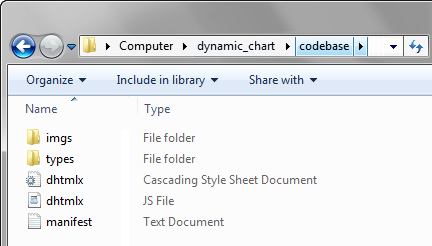
- Create the "index.html " file in the "dynamic_chart " folder.
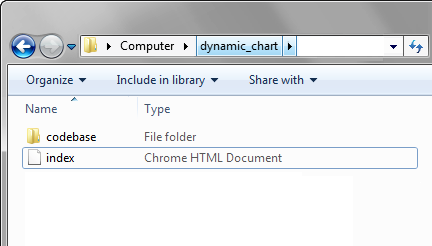
- Include the "dhtmlx.js " and "dhtmlx.css " code files to index.html (both source files reside in the "codebase " folder).
'index.html' file
<!DOCTYPE html> <html> <head> <title>Dynamic Chart</title> <script src="codebase/dhtmlx.js" type="text/javascript"></script> <link rel="STYLESHEET" type="text/css" href="codebase/dhtmlx.css"> </head> <body> <script type="text/javascript">
//the code of your application</script> </body> </html>