Custom Lightbox Control
사용자 정의 컨트롤(에디터)을 설정하려면 다음과 같이 새로운 객체를 정의합니다:
scheduler.form_blocks["my_editor"]={
render:function(config){ // config - section configuration object
var height=(config.height||50)+"px";
return "<div class='dhx_cal_ltext' style='height:"+height+";'>" +
"<textarea></textarea></div>";
},
set_value:function(node,value,ev,config){
// node - 위에서 정의한 HTML과 연결된 HTML 요소
// value - map_to 속성에 지정된 값
// ev - 이벤트 객체
// config - section configuration object
node.querySelector("textarea").value = value || "";
},
get_value:function(node,ev,config){
// node - 위에서 정의한 HTML과 연결된 HTML 요소
// event object
// config - section configuration object
return node.querySelector("textarea").value;
},
focus:function(node){
// node - 위에서 정의한 HTML과 연결된 HTML 요소
node.querySelector("textarea").focus();
}
};
사용 방법:
scheduler.locale.labels.section_details = "Details";
scheduler.config.lightbox.sections=[
{ name:"details", height:35, map_to:"text", type:"my_editor", focus:true},
{ name:"time", height:72, type:"time", map_to:"auto"}
];
"render" 함수에서 반환하는 HTML 내부에 self-closing 태그를 사용하지 않는 것이 중요합니다. 그렇지 않으면 브라우저 파싱에 문제가 발생할 수 있습니다:
// 잘못된 예:
render:function(){
return "<div id='box'/>";
}
// 올바른 예:
render:function(){
return "<div id='box'></div>";
}
Related sample: Custom editor in the lightbox
예제
다음은 이와 같은 사용자 정의 에디터를 만드는 예제입니다:
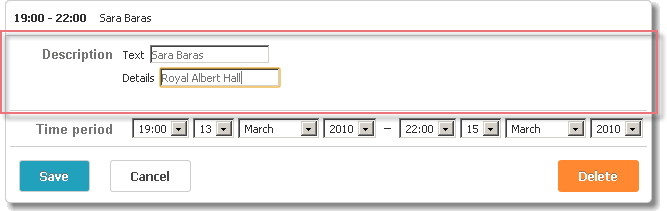
scheduler.form_blocks["my_editor"]={
render:function(sns){
return "<div class='dhx_cal_ltext' style='height:60px;'>" +
"Text <input name='text' type='text'><br/>" +
"Details <input name='location' type='text'></div>";
},
set_value:function(node,value,ev){
node.querySelector("[name='text']").value = value||"";
node.querySelector("[name='location']").value= ev.location||"";
},
get_value:function(node,ev){
ev.location = node.querySelector("[name='location']").value;
return node.querySelector("[name='text']").value;
},
focus:function(node){
var input = node.querySelector("[name='text']");
input.select();
input.focus();
}
};
scheduler.locale.labels.section_description = "Details";
scheduler.config.lightbox.sections=[
{ name:"description", map_to:"text", type:"my_editor" , focus:true},
{ name:"time", height:72, type:"time", map_to:"auto"}
];
Related sample: Custom editor in the lightbox
맨 위로