Multiple select and bulk operations
The To Do List library allows you to select multiple tasks and manage them at once.
In this article we'll discuss the details on how to initialize To Do List with selected tasks, how to select one or several tasks after the initialization stage, how to get IDs of all selected tasks.
We'll consider how to perform bulk operations over the selected tasks and provide you with a list of available operations. And, finally, we'll show you the ways of resetting selection.
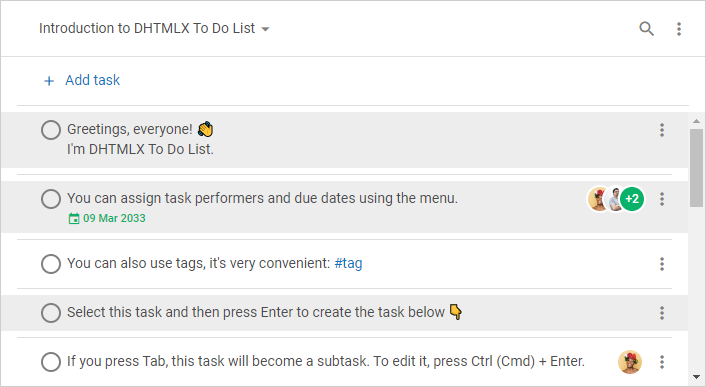
Learn how to select and manage multiple tasks via UI
Initially selected tasks
If you want to create a To Do List with initially selected tasks, use the selected configuration property of To Do List:
const list = new ToDo("#root", {
tasks: [
{ id: "1", text: "Task 1" },
{ id: "1.1", text: "Task 1.1", parent: "1" },
{ id: "1.1.1", text: "Task 1.1.1", parent: "1.1" },
{ id: "1.2", text: "Task 1.2", parent: "1" },
{ id: "2", text: "Task 2" },
{ id: "2.1", text: "Task 2.1", parent: "2" },
{ id: "2.1.1", text: "Task 2.1.1", parent: "2.1" },
{ id: "2.2", text: "Task 2.2", parent: "2" },
],
selected: ["1.1", "1.2", "2.2"],
});
console.log(list.getSelection()); // ["1.1", "1.2", "2.2"]
Selecting tasks
The library provides you with the selectTask() method which lets you select tasks after To Do List initialization. The method has two parameters:
id- the ID of the task to selectjoin- defines whether To Do List should join the specified task to the previously selected tasks
Selecting one task
By default, the value of the join parameter is set to false. It means, that the method will select only the specified task without saving IDs of the previously selected tasks.
Take a look at the following code snippet:
const list = new ToDo("#root", {
tasks: [
{ id: "1", text: "Task 1" },
{ id: "1.1", text: "Task 1.1", parent: "1" },
{ id: "1.1.1", text: "Task 1.1.1", parent: "1.1" },
{ id: "1.2", text: "Task 1.2", parent: "1" },
{ id: "2", text: "Task 2" },
{ id: "2.1", text: "Task 2.1", parent: "2" },
{ id: "2.1.1", text: "Task 2.1.1", parent: "2.1" },
{ id: "2.2", text: "Task 2.2", parent: "2" },
],
selected: ["1.1", "1.2", "2.2"],
});
console.log(list.getSelection()) // ["1.1", "1.2", "2.2"]
list.selectTask({
id: "2.1",
join: false // resets selection of previously selected tasks
});
console.log(list.getSelection()) // ["2.1"]
Selecting multiple tasks
In order to select multiple tasks, you need to set the value of the join parameter to true. In this case, the selectTask() method will select the specified task and will not reset selection of earlier selected tasks.
The most convenient way to select several tasks at once is shown below:
const list = new ToDo("#root", {
tasks: [
{ id: "1", text: "Task 1" },
{ id: "1.1", text: "Task 1.1", parent: "1" },
{ id: "1.1.1", text: "Task 1.1.1", parent: "1.1" },
{ id: "1.2", text: "Task 1.2", parent: "1" },
{ id: "2", text: "Task 2" },
{ id: "2.1", text: "Task 2.1", parent: "2" },
{ id: "2.1.1", text: "Task 2.1.1", parent: "2.1" },
{ id: "2.2", text: "Task 2.2", parent: "2" },
]
});
const selected = ["1.1", "1.2", "2.2"];
for (id of selected) {
list.selectTask({ id, join: true });
}
console.log(list.getSelection()) // ["1.1", "1.2", "2.2"]
And here is an example of how you can select one more task:
console.log(list.getSelection()) // ["1.1", "1.2", "2.2"]
list.selectTask({ id: "2.1", join: true });
console.log(list.getSelection()) // ["1.1", "1.2", "2.2", "2.1"]
Getting all selected tasks
To get all tasks that are currently selected, use the getSelection() method:
// sorted - disable;
list.getSelection({ sorted: false }); // ["1.2", "1.1", "2.2", "2.1"]
// sorted - enable;
list.getSelection({ sorted: true }); // ["1.1", "1.2", "2.1", "2.2"]
Enable the sorted parameter if you need to get IDs of the selected tasks in the order they are displayed in List.
Managing selected tasks
After you have selected multiple tasks, you may apply different operations to them at once.
For this purpose, the library includes the eachSelected() method that allows iterating over all selected tasks. The additional parameters of the method - sorted and reversed - let you define whether the tasks should be sorted or not and specify the direction of iteration.
For example, you can apply the method to delete all selected tasks:
list.eachSelected(id => {
list.deleteTask({ id });
}, true);
Check the full list of available operations you can perform over multiple tasks below.
List of available operations
Here is the full list of bulk operations you can perform over multiple selected tasks via API methods:
- copying tasks via the
copyTask()method - pasting tasks via the
pasteTask()method - moving tasks via the
moveTask()method - deleting tasks via the
deleteTask()method - marking tasks complete/incomplete via the
checkTask()anduncheckTask()methods - demoting and promoting the nesting level of tasks via the
indentTask()andunindentTask()methods
Resetting selection
Unselecting one task
To remove selection from one selected task, pass the ID of the task as a parameter to the unselectTask() method:
list.unselectTask({ id: "1.1" });
Unselecting all tasks
To unselect all currently selected tasks, pass id: null to the unselectTask() method:
list.unselectTask({ id: null });