"Select" 및 "Edit" 바 커스터마이징
dhtmlxScheduler에서는 Edit 바와 Select 바 모두에 대해 사용자 지정 버튼 모음을 설정할 수 있습니다.
Select 바
기본적으로 Select 바에는 3개의 버튼('Details', 'Edit', 'Delete')이 포함되어 있으며, 이는 icons_select 설정 옵션으로 정의됩니다.
scheduler.config.icons_select = [
"icon_details",
"icon_edit",
"icon_delete"
];
사용 예시
아래 이미지와 같이 Select 바의 예시가 있습니다:
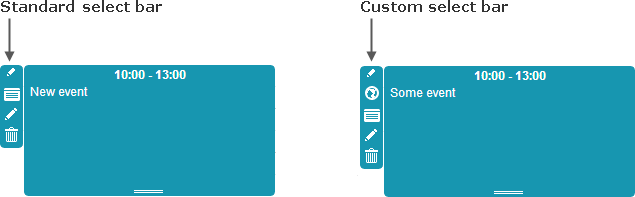
Location이라는 새 버튼이 기존 버튼과 함께 추가되었습니다.
이를 구현하는 단계는 다음과 같습니다:
- icons_select를 다음과 같이 업데이트합니다:
scheduler.config.icons_select = [
"icon_location",
"icon_details",
"icon_edit",
"icon_delete"
];
Note, 모든 버튼 이름은 "icon_"으로 시작해야 합니다
- 새 버튼의 라벨을 정의합니다:
scheduler.locale.labels.icon_location = "Location";
- 버튼에 대한 CSS 클래스를 지정합니다:
.dhx_menu_icon.icon_location{
background-image: url('location_icon.png');
}
- 버튼의 클릭 핸들러를 제공합니다:
scheduler._click.buttons.location = function(id){
some_function(id);
};
여기서 scheduler._click.buttons는 바의 버튼들에 대한 onClick 핸들러를 담고 있습니다. 'location' 키는 icons_select에서 'icon_' 접두사를 뺀 버튼 이름과 일치합니다.
Edit 바
일반적으로 Edit 바에는 2개의 버튼('Save', 'Cancel')이 있으며, 이는 icons_edit 옵션을 통해 설정됩니다.
scheduler.config.icons_edit = [
"icon_save",
"icon_cancel"
];
사용 예시
아래 이미지와 같이 Edit 바를 예로 들 수 있습니다:
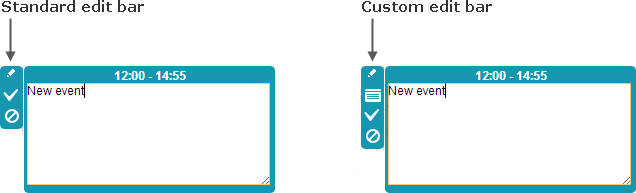
Save 및 Cancel 버튼 외에 새로운 Info 버튼이 추가되었습니다. 구현 과정은 다음과 같습니다:
- icons_edit를 다음과 같이 업데이트합니다:
scheduler.config.icons_edit = [
"icon_custom",
"icon_save",
"icon_cancel"
];
- 새 버튼의 라벨을 지정합니다:
scheduler.locale.labels.icon_custom = "Info";
- 버튼에 대한 CSS 클래스를 정의합니다:
.dhx_menu_icon.icon_custom{
background-image: url('info_icon.png');
}
- 버튼의 클릭 핸들러를 지정합니다:
scheduler._click.buttons.custom = function(id){
some_function;
};
다시 한 번, scheduler._click.buttons는 버튼의 클릭 핸들러를 포함하며, 'custom'은 icons_edit에서 'icon_' 접두사를 뺀 버튼 이름과 일치합니다.
바 요소의 동적 변경
특정 조건에 따라 Edit 바와 Select 바의 버튼을 동적으로 수정할 수 있습니다.
예를 들어, 이벤트에 important라는 불리언 속성이 있어 해당 이벤트가 중요하며 삭제되어서는 안 된다는 것을 나타내는 경우, 이에 따라 Select 바에서 'delete' 버튼을 표시하거나 숨길 수 있습니다. 다음과 같이 구현할 수 있습니다:
scheduler.attachEvent("onClick", function(id){
var event = scheduler.getEvent(id);
if (event.important)
scheduler.config.icons_select = ["icon_details"];
else
scheduler.config.icons_select = ["icon_details", "icon_delete"];
return true;
});