How to start
RichText editor will make text editing quick and comfortable due to the inbuilt set of handy formatting tools. Follow this comprehensive and easy-to-reproduce tutorial to create RichText editor on a page and start working with it.
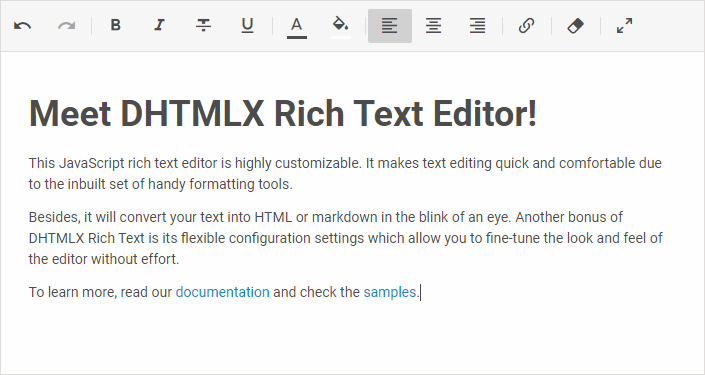
Step 1. Include source files
First create an HTML file with the name index.html. Then include the source files of DHTMLX Richtext into this file.
Have a look at the structure of RichText package.
You need to include the following two files:
- the JS file of DHTMLX Richtext
- the CSS file of DHTMLX Richtext
<!DOCTYPE html>
<html>
<head>
<title>How to Start with DHTMLX Richtext</title>
<script type="text/javascript" src="../../codebase/richtext.js"></script>
<link rel="stylesheet" href="../../codebase/richtext.css">
</head>
<body>
<script>
// your code will be here
</script>
</body>
</html>
Step 2. Create RichText
At this step you can add RichText on a page. There are two easy steps:
- Open the
index.htmlfile and create a DIV container in it. - Initialize DHTMLX Richtext in the container with the help of the
dhx.Richtextconstructor. As parameters of the constructor function, pass the container you've created above and the configuration object of RichText:
<!DOCTYPE html>
<html>
<head>
<title>How to Start with DHTMLX Richtext</title>
<script type="text/javascript" src="../../codebase/richtext.js"></script>
<link rel="stylesheet" href="../../codebase/richtext.css">
</head>
<body>
<div id="richtext_container"></div>
<script>
var richtext = new dhx.Richtext("richtext_container", {
// config options
});
</script>
</body>
</html>
Step 3. Configure RichText
Now it's time to define the desired configuration options to make RichText meet you needs.
RichText provides several options that let you adjust the toolbar appearance and behavior as well as choose the most suitable mode of work with a document. Learn all the available settings.
For example, you can specify the "document" mode of RichText displaying:
var rich = new dhx.Richtext("richtext_container", {
mode: "document"
});
There is a detailed description of available RichText configuration settings.
Step 4. Set content (optional)
If necessary, you can parse some text in the HTML or Markdown format on the RichText initialization. Read more about this feature in the related article.