드래그 앤 드롭(Drag-and-Drop) 작업
이 라이브러리에는 outerdrag 확장이 포함되어 있어, 외부 DHTMLX 컴포넌트나 다른 스케줄러에서 요소를 드래그하여 새로운 이벤트를 생성할 수 있습니다.
외부 컴포넌트에서 드래그하기
외부 소스에서 요소를 스케줄러로 드래그하면, 스케줄러는 자동으로 라이트박스를 열어 새로운 이벤트를 생성합니다.
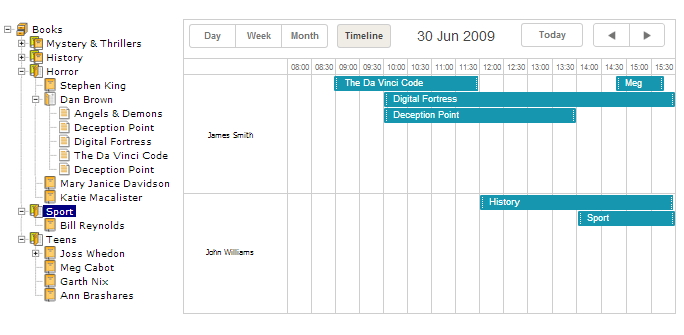
Related sample: Integration with dhtmlxTree
아래는 dhtmlxTree 컴포넌트와 함께 외부 드래그 앤 드롭이 동작하는 방식입니다.
스케줄러를 dhtmlxTree와 통합하려면 다음 단계를 따르세요:
- dhtmlxTree 패키지를 다운로드하여, 압축을 해제한 뒤 애플리케이션 루트 폴더에 넣으세요.
- 필요한 js 및 css 파일을 페이지에 포함하세요:
<script src="../codebase/dhtmlxscheduler.js" ...></script> <link rel="stylesheet" href="../codebase/dhtmlxscheduler.css" ...> ...
- outerdrag 확장을 활성화하세요:
scheduler.plugins({ outerdrag: true });
- dhtmlxTree 컴포넌트를 초기화하세요 (설명은 여기 참고):
var tree = new dhtmlXTreeObject("treebox", "100%", "100%", 0); tree.setImagePath("../common/dhtmlxTree/imgs/csh_yellowbooks/"); tree.loadXML("./data/tree.xml");
- dhtmlxTree 컴포넌트에서 드래그 앤 드롭을 활성화하세요 (설명은 여기 참고):
tree.enableDragAndDrop(true);
- 스케줄러를 초기화 및 설정하세요:
... scheduler.init('scheduler_here', new Date(2019, 5, 30), "timeline");
- 드래그된 요소의 텍스트가 이벤트에 어떻게 할당될지 정의하기 위해 onExternalDragIn 이벤트에 핸들러를 추가하세요:
scheduler.attachEvent("onExternalDragIn", function(id, source, event){ var label = tree.getItemText(tree._dragged[0].id); scheduler.getEvent(id).text = label; return true; });
Related sample: Integration with dhtmlxTree
이 과정을 마치면, 트리에서 원하는 노드를 드래그 앤 드롭하여 간단하게 새 이벤트를 생성할 수 있습니다.
스케줄러 간 드래그 앤 드롭
이 기능은 2021년 10월 6일 이후 Commercial, Enterprise, Ultimate 라이선스에서만 사용할 수 있습니다.
한 페이지에 여러 스케줄러를 표시할 때, 스케줄러 간에 드래그 앤 드롭을 활성화하여 이벤트를 서로 이동할 수 있습니다.
스케줄러 간 드래그 앤 드롭을 지원하려면 "drag_between" 확장을 포함하세요:
여러 스케줄러 간 드래그 앤 드롭 지원 활성화
<script src="codebase/dhtmlxscheduler.js"></script>
<link rel="stylesheet" href="codebase/dhtmlxscheduler.css" type="text/css">
<script>scheduler.plugins({
drag_between: true
});
scheduler.init('scheduler_here',new Date(2019, 5, 30),"week");
scheduler.load("./data/units.xml");
scheduler2 = Scheduler.getSchedulerInstance();
scheduler2.init('scheduler_here_2',new Date(2019, 5, 30),"week");
</script>
"samples/20_multiple/06_drag_between_layout.html" 샘플은 Scheduler PRO 패키지에 포함되어 있습니다.
스케줄러에서 이벤트 드래그 제한하기
스케줄러에서 이벤트를 밖으로 드래그하지 못하게 하려면 drag_out 속성을 false로 설정하세요:
scheduler.config.drag_out = false; // 이 스케줄러에서 이벤트를 밖으로 드래그하는 것 비활성화 scheduler.init('scheduler_here',new Date(2019, 5,30),"week");
scheduler.load("./data/units.xml");
scheduler2 = Scheduler.getSchedulerInstance();
scheduler2.init('scheduler_here_2',new Date(2019, 5, 30),"week");
스케줄러로 이벤트를 드래그해오는 것을 막으려면 drag_in 속성을 false로 설정하세요:
scheduler.init('scheduler_here',new Date(2019, 5, 30),"week");
scheduler.load("./data/units.xml");
scheduler2.config.drag_in = false; // 이 스케줄러로 이벤트를 드래그해오는 것 비활성화 scheduler2 = Scheduler.getSchedulerInstance();
scheduler2.init('scheduler_here_2',new Date(2019, 5, 30),"week");
"samples/20_multiple/06_drag_between_layout.html" 샘플은 Scheduler PRO 패키지에서 확인할 수 있습니다.
드래그 관련 이벤트
- onBeforeEventDragOut - 이벤트가 스케줄러에서 밖으로 드래그되기 전에 발생
- onEventDragOut - 이벤트가 스케줄러에서 밖으로 드래그될 때 발생
- onBeforeEventDragIn - 드래그된 이벤트가 스케줄러로 들어오기 전에 발생
- onEventDragIn - 드래그된 이벤트가 스케줄러 위로 이동할 때 발생
- onEventDropOut - 드래그된 이벤트가 스케줄러 영역 밖에 드롭될 때 발생