autoplacement
Description
Optional. An object with configuration settings for auto-placement of shapes
The autoplacement property works only in the default mode of the editor (type:"default") and only for shapes
Usage
autoplacement?: {
mode?: "direct" | "edges",
graphPadding?: number,
placeMode?: "orthogonal" | "radial"
};
Parameters
The autoplacement object has the following parameters:
mode- (optional) the mode of connecting shapes, "direct" (by default) or "edges"graphPadding- (optional) sets the distance between unconnected diagrams, "200" by defaultplaceMode- (optional) sets the mode of placement of shapes, "orthogonal" (by default) or "radial"
Default config
autoplacement: {
mode: "direct",
graphPadding: 200,
placeMode: "orthogonal"
}
Example
const editor = new dhx.DiagramEditor("editor_container", {
autoplacement: {
graphPadding: 100,
mode: "edges",
placeMode: "radial"
}
});
Modes of connecting shapes
"direct" mode
Connector lines with no arrows are aligned "from center to center". They are straight and diagonal.
"edges" mode
Connector lines are aligned "from side to side".
To add arrows to the lines, specify forwardArrow: "filled" or backArrow: "filled" in the configuration of a line object.
The connector lines in the "edges" mode can be:
- either straight (if you set the
connectType: "straight"property of a line object)
- or 90-degree curved (if you set the
connectType: "elbow"property of a line object)
Modes of placement of shapes
"orthogonal" mode
Shapes are arranged along vertical and horizontal lines
- "orthogonal" arrangement with lines in the "direct" mode
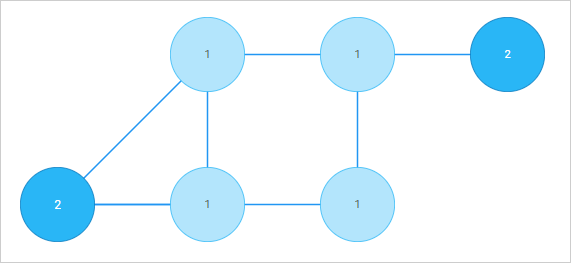
- "orthogonal" arrangement with lines in the "edges" mode
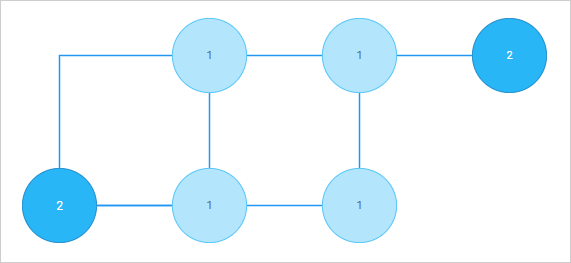
"radial" mode
Shapes are arranged on imaginary circles relative to the central shape, i.e. the shape with the most connections
- "radial" arrangement with lines in the "direct" mode
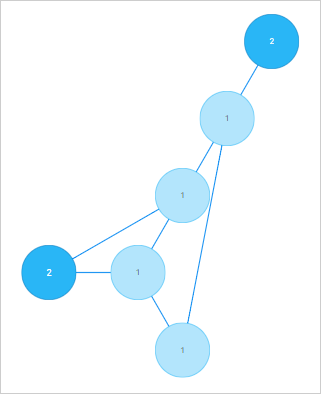
- "radial" arrangement with lines in the "edges" mode
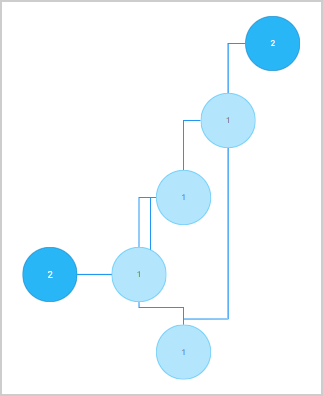
Change log:
- The placeMode parameter is added in v5.0
- The autoplacement property is added in v3.0
Related sample: Diagram. Default mode. Autoplacement