quickInfo 扩展
关于 quickInfo 扩展的更多信息,请参见 快速信息(触控支持) 文章。
quickInfo 对象提供以下 API:
方法
- show (id): void - 为指定元素打开 quick info 弹窗
- id - (number | string) - 任务 ID
gantt.ext.quickInfo.show("1");
- show (x, y): void - 在指定坐标处打开 quick info 弹窗
- x - (number | string) - 水平坐标
- y - (number | string) - 垂直坐标
gantt.ext.quickInfo.show(10,30);
- hide (force): HTMLElement - 关闭 quick info 弹窗。如果 gantt.config.quick_info_detached 设置为 false,弹窗将在短暂动画后消失。传递 true 作为参数则会跳过动画,立即移除弹窗。
- force? - (boolean) - 是否立即隐藏弹窗(无动画)
gantt.config.quick_info_detached = false;
gantt.init("gantt_here");
// 通过短暂动画隐藏弹窗
gantt.ext.quickInfo.hide();
// 立即隐藏弹窗
gantt.ext.quickInfo.hide(true);
- setContainer (container): void - 指定 quick info 显示的容器。如果未提供容器,QuickInfo 会插入到以下节点中的第一个可用节点:gantt.$task, gantt.$grid, gantt.$root
- container - (HTMLElement | string) - 容器元素或其 ID
gantt.ext.quickInfo.setContainer(document.body);
gantt.ext.quickInfo.show(1300,100);
- getNode (): HTMLElement | null - 获取 quick info 弹窗的 HTMLElement。如果 quick info 尚未初始化,则返回 null
const node = gantt.ext.quickInfo.getNode();
显示的 quick info 的 DOM 元素如下所示:
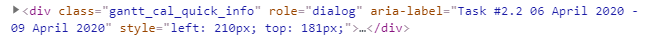
- setContent (config): void - 填充 quick info 的内容
- config? - (object) - quick info 的可选配置对象,可能包含:
- taskId? - (string | number) - 可选,与 quick info 操作按钮关联的任务 id
- header? - (object) - 可选,弹窗编辑表单的头部,可以包含:
- title? - (string) - 可选,弹窗编辑表单的标题
- date? - (string) - 可选,弹窗编辑表单的日期
- content? - (string) - 可选,弹窗编辑表单的内容
- buttons? - (string[]) - 可选,弹窗编辑表单中显示的按钮
如果 header 和 buttons 都未设置,quick info 弹窗对应的部分将被隐藏。
- config? - (object) - quick info 的可选配置对象,可能包含:
setContent 方法的配置对象示例:
const quickInfo = gantt.ext.quickInfo;
var task = gantt.getTask(10);
quickInfo.show(task.id);
quickInfo.setContent({
taskId: task.id,
header: {
title: gantt.templates.quick_info_title(task.start_date, task.end_date, task),
date: gantt.templates.quick_info_date(task.start_date, task.end_date, task)
},
content: gantt.templates.quick_info_content(task.start_date, task.end_date, task),
buttons: gantt.config.quickinfo_buttons
});
另外,
可以创建不带 header 和按钮的自定义弹窗:
const quickInfo = gantt.ext.quickInfo;
quickInfo.show(100, 100);
quickInfo.setContent({
content: "my custom html",
buttons: []
});