Integration with Svelte
You should be familiar with the basic concepts and patterns of Svelte before reading this documentation. To refresh your knowledge, please refer to the Svelte documentation.
DHTMLX Pivot is compatible with Svelte. We have prepared code examples on how to use DHTMLX Pivot with Svelte. For more information, refer to the corresponding Example on GitHub.
Creating a project
To create a Svelte JS project, run the following command:
npm create vite@latest
Let's name the project as my-svelte-pivot-app.
Installation of dependencies
Go to the app directory:
cd my-svelte-pivot-app
Install dependencies and start the dev server. For this, use a package manager:
- if you use yarn, run the following commands:
yarn
yarn start // or yarn dev
- if you use npm, run the following commands:
npm install
npm run dev
The app should run on a localhost (for instance http://localhost:3000).
Creating Pivot
Now you should get the DHTMLX Pivot source code. First of all, stop the app and proceed with installing the Pivot package.
Step 1. Package installation
Download the trial Pivot package and follow steps mentioned in the README file. Note that trial Pivot is available 30 days only.
Step 2. Component creation
Now you need to create a Svelte component, to add Pivot into the application. Let's create a new file in the src/ directory and name it Pivot.svelte.
Import source files
Open the Pivot.svelte file and import Pivot source files. Note that:
- if you use PRO version and install the Pivot package from a local folder, the import paths look like this:
<script>
import { Pivot } from 'dhx-pivot-package';
import 'dhx-pivot-package/dist/pivot.css';
</script>
Note that depending on the used package, the source files can be minified. In this case make sure that you are importing the CSS file as pivot.min.css.
- if you use the trial version of Pivot, specify the following paths:
<script>
import { Pivot } from '@dhx/trial-pivot';
import '@dhx/trial-pivot/dist/pivot.css';
</script>
In this tutorial you can see how to configure the trial version of Pivot.
Setting the container and adding Pivot
To display Pivot on the page, you need to create the container for Pivot, and initialize this component using the corresponding constructor:
<script>
import { onMount, onDestroy } from "svelte";
import { Pivot } from "@dhx/trial-pivot";
import "@dhx/trial-pivot/dist/pivot.css";
let container; // initialize container for Pivot
let table;
onMount(() => {
// initialize the Pivot component
table = new Pivot(container, {})
});
onDestroy(() => {
table.destructor(); // destruct Pivot
});
</script>
<div bind:this={container} class="widget"></div>
Adding styles
To display Pivot correctly, you need to specify important styles for Pivot and its container in the main css file of the project:
/* specify styles for initial page */
html,
body,
#app { /* make sure that you use the #app root container */
height: 100%;
padding: 0;
margin: 0;
}
/* specify styles for the Pivot container */
.widget {
height: 100%;
width: 100%;
}
Loading data
To add data into the Pivot, we need to provide a data set. You can create the data.js file in the src/ directory and add some data into it:
export function getData() {
const dataset = [
{
"cogs": 51,
"date": "10/1/2018",
"inventory_margin": 503,
"margin": 71,
"market_size": "Major Market",
"market": "Central",
"marketing": 46,
"product_line": "Leaves",
"product_type": "Herbal Tea",
"product": "Lemon",
"profit": -5,
"sales": 122,
"state": "Colorado",
"expenses": 76,
"type": "Decaf"
},
{
"cogs": 52,
"date": "10/1/2018",
"inventory_margin": 405,
"margin": 71,
"market_size": "Major Market",
"market": "Central",
"marketing": 17,
"product_line": "Leaves",
"product_type": "Herbal Tea",
"product": "Mint",
"profit": 26,
"sales": 123,
"state": "Colorado",
"expenses": 45,
"type": "Decaf"
}, // othe data items
];
const fields = [
{
"id": "cogs",
"label": "Cogs",
"type": "number"
},
{
"id": "date",
"label": "Date",
"type": "date"
}, // other fields
];
return { dataset, fields };
};
Then open the App.svelte file, import data, and pass it into the new created <Pivot/> components as props:
<script>
import Pivot from "./Pivot.svelte";
import { getData } from "./data.js";
const {fields, dataset} = getData();
</script>
<Pivot fields={fields} dataset={dataset} />
Go to the Pivot.svelte file and apply the passed props to the Pivot configuration object:
<script>
import { onMount, onDestroy } from "svelte";
import { Pivot } from "@dhx/trial-pivot";
import "@dhx/trial-pivot/dist/pivot.css";
export let fields;
export let dataset;
let container;
let table;
onMount(() => {
table = new Pivot(container, {
fields,
data: dataset,
config: {
rows: ["state", "product_type"],
columns: ["product_line", "type"],
values: [
{
field: "profit",
method: "sum"
}, // other values
]
},
// other configuration properties
})
});
onDestroy(() => {
table.destructor();
});
</script>
<div bind:this={container} class="widget"></div>
Now the Pivot component is ready to use. When the element will be added to the page, it will initialize the Pivot with data. You can provide necessary configuration settings as well. Visit our Pivot API docs to check the full list of available properties.
Handling events
When a user makes some action in the Pivot, it invokes an event. You can use these events to detect the action and run the desired code for it. See the full list of events.
Open Pivot.svelte and complete the onMount() method in the following way:
<script>
// ...
let table;
onMount(() => {
table = new Pivot(container, {
fields,
data: dataset,
config: {
rows: ["state", "product_type"],
columns: ["product_line", "type"],
values: [
{
field: "profit",
method: "sum"
}, // other values
]
},
// other configuration properties
});
table.api.on("open-filter", (ev) => {
console.log("The field id for which filter is activated:", ev.id);
});
});
onDestroy(() => {
table.destructor();
});
</script>
// ...
After that, you can start the app to see Pivot loaded with data on a page.
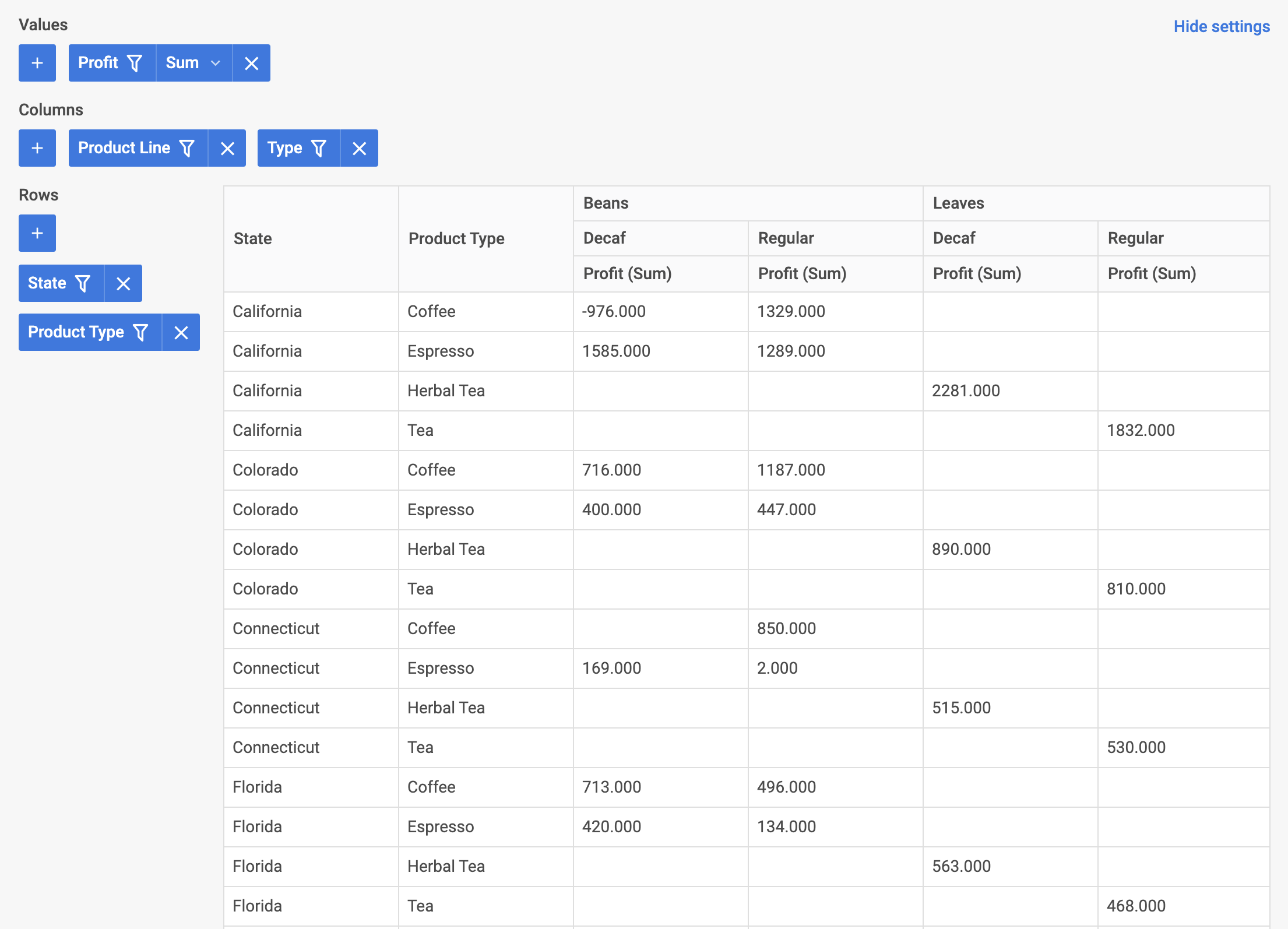
Now you know how to integrate DHTMLX Pivot with Svelte. You can customize the code according to your specific requirements. The final example you can find on GitHub.