magnetic
info
The magnetic property works only in the default mode of the editor (type:"default")
Description
Optional. Defines whether snap lines should be shown when moving a shape. If so, allows configuring their appearance
tip
Snap lines appear when central or extreme lateral coordinates of the shape which you move coincide with central or extreme lateral coordinates of the static nearby shapes
Usage
magnetic?: {
lineWidth?: number,
lineColor?: string,
} | boolean
Default config
magnetic: true
The magnetic mode is enabled with the following configuration:
magnetic: {
lineWidth: 2,
lineColor: "#000",
}
Parameters
As an object, the magnetic property can include the following parameters:
lineWidth- (optional) the width of the snap lines, 2 by defaultlineColor- (optional) the color of the snap lines, "#000" by default
Example
const editor = new dhx.DiagramEditor("editor_container", {
type: "default",
magnetic: {
lineWidth: 2,
lineColor: "#B0B8CD",
}
});
The result is shown in the GIF image below:
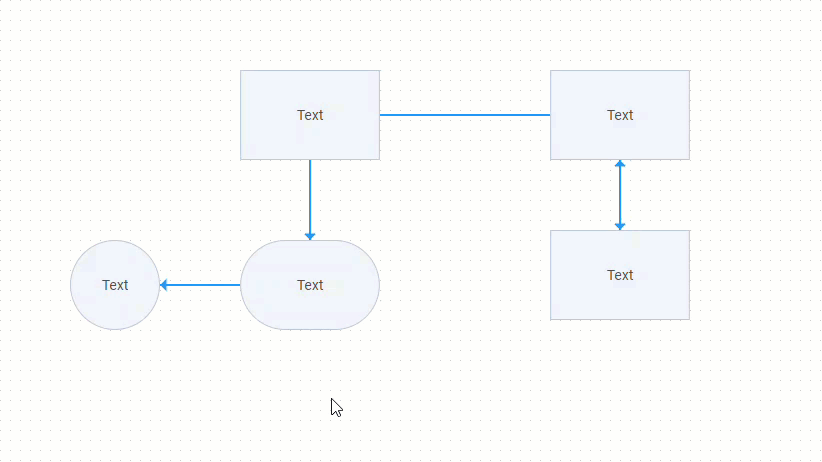
Change log: added in v5.0