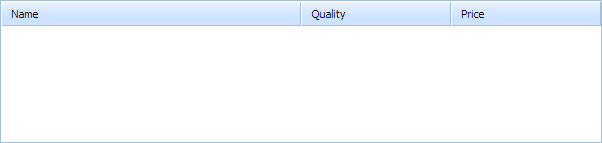Step 2. Add a Grid on the Page
Our next step is to create a grid on the page. Actually, it requires a little effort.
To create a grid, we'll need:
- To create a div container on the page.
- To create a dhtmlxGrid object and place it to the div container.
- To configure the dhtmlxGrid object.
- To render the dhtmlxGrid object.
To create a grid on the page:
- Place a div container on the page and set its width and height parameters in the style attribute:
"index.html" file
<html> <head> <title>Basic Grid</title> <link rel="stylesheet" href="codebase/dhtmlxgrid.css"> <script src="codebase/dhtmlxgrid.js"></script> </head> <body> <div id="mygrid_container" style="width:600px;height:250px;"></div> </body> </html>
- Initialize dhtmlxGrid using the dhtmlXGridObject() constructor
(use the dhtmlxEvent() function to provide your script as a handler of the 'onload' HTML event):
"index.html" file
The constructor takes 1 parameter: an HTML container where the grid will be reside.<html> <head> <title>Basic Grid</title> <link rel="STYLESHEET" type="text/css" href="codebase/dhtmlxgrid.css"> <script src="codebase/dhtmlxgrid.js"></script> </head> <body> <div id="mygrid_container" style="width:600px;height:250px;"></div> <script type="text/javascript">
dhtmlxEvent(window,"load",function(){ mygrid = new dhtmlXGridObject("mygrid_container"); });
</script> </body> </html>
- Call the setImagesPath method to set the path to the folder with the source images of the grid:
"index.html" file
dhtmlxEvent(window,"load",function(){ mygrid = new dhtmlXGridObject("mygrid_container"); mygrid.setImagesPath("codebase/imgs/"); //make sure you use ”/” at the end. });
- Call the setHeader() method to set the headers of the grid's columns:
"index.html" file
dhtmlxEvent(window,"load",function(){ mygrid = new dhtmlXGridObject("mygrid_container"); mygrid.setImagesPath("codebase/imgs/"); mygrid.setHeader("Name,Quantity,Price"); });
- Call the setInitWidths() method to set the width of the grid's columns in pixels:
"index.html" file
dhtmlxEvent(window,"load",function(){ mygrid = new dhtmlXGridObject("mygrid_container"); mygrid.setImagesPath("codebase/imgs/"); mygrid.setHeader("Name,Quantity,Price"); mygrid.setInitWidths("*,150,150"); //col with '*' fills the remaining space});
- Call the setColAlign() method to set the horizontal alignment of the columns:
"index.html" file
dhtmlxEvent(window,"load",function(){ mygrid = new dhtmlXGridObject("mygrid_container"); mygrid.setImagesPath("codebase/imgs/"); mygrid.setHeader("Name,Quantity,Price"); mygrid.setInitWidths("*,150,150"); mygrid.setColAlign("left,right,right");//use right align for numeric values});
- Call the setSkin() method to apply a skin to the grid.
"index.html" file
See a list of predefined skins heredhtmlxEvent(window,"load",function(){ mygrid = new dhtmlXGridObject("mygrid_container"); mygrid.setImagesPath("codebase/imgs/"); mygrid.setHeader("Name,Quantity,Price"); mygrid.setInitWidths("*,150,150"); mygrid.setColAlign("left,right,right"); mygrid.setSkin("light"); //applies the 'light' skin});
- Call the init() method to finish initialization and render the grid on the page:
"index.html" file
dhtmlxEvent(window,"load",function(){ mygrid = new dhtmlXGridObject("mygrid_container"); mygrid.setImagesPath("codebase/imgs/"); mygrid.setHeader("Name,Quantity,Price"); mygrid.setInitWidths("*,150,150"); mygrid.setColAlign("left,right,right"); mygrid.setSkin("light"); mygrid.init();});