Clipboard Operations
Note, data from the grid is copied in the CSV format.
You need to set a tab as the delimiter (using grid.csv.cell="\t" syntax) to have a possibility to insert copied data to MS Excel.
Copying the entire grid
To copy the entire grid's data to the clipboard (in the CSV format) call the gridToClipboard method:
mygrid.gridToClipboard();
Related sample: Operations with clipboard
To paste the copied data to the grid use the gridFromClipboard method:
mygrid.clearAll(); // clears grid
mygrid.gridFromClipboard();//copies content from clipboard(uses the specified delimiter)
Related sample: Operations with clipboard
Copying a row
To copy the data of a row to the clipboard use the rowToClipboard method:
mygrid.rowToClipboard("row1"); // "row1" - the row's id
//or
mygrid.rowToClipboard(); // copies the currently selected row
Related sample: Operations with clipboard
To update some row with the data from the clipboard use the updateRowFromClipboard method:
mygrid.updateRowFromClipboard("row1"); // "row1" - the row's id
//or
mygrid.updateRowFromClipboard(); // updates the currently selected row
Related sample: Operations with clipboard
To add a new row with the data from the clipboard use the addRowFromClipboard method:
mygrid.addRowFromClipboard(); // adds a row to the end of the grid
Related sample: Operations with clipboard
Copying a cell
To copy the value of a cell to the clipboard use the cellToClipboard method:
mygrid.cellToClipboard("row1",0); // "row1" - the row id. 0 - the col index
//or
mygrid.cellToClipboard(); // copies the currently selected cell
Related sample: Operations with clipboard
To update some cell with the value from the clipboard use the updateCellFromClipboard
mygrid.updateCellFromClipboard("row1", 0); // "row1" - the row id. 0 - the col index
//or
mygrid.cellToClipboard(); // updates the currently selected cell
Related sample: Operations with clipboard
Copying a block of cells
dhtmlxGrid provides a special copying mode "Block selection" that allows users to select a block of cells for their further copying to the clipboard.
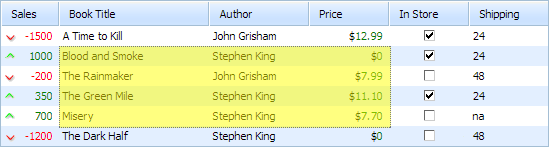
To enable the "Block selection" mode on the page, call the enableBlockSelection method:
mygrid.enableBlockSelection(true); // false to disable
The selection color is specified by the '.dhtmlxGrid_selection' class in the the 'dhtmlxgrid.css' file. By default, the selection is set to yellow.
To copy a block of cells, use the copyBlockToClipboard method:
mygrid.copyBlockToClipboard();
To copy/paste only the visible text of cells (not values behind them), use the forceLabelSelection method:
mygrid.forseLabelSelection();
To paste the copied block of cells into the grid use the pasteBlockFromClipboard method:
mygrid.pasteBlockFromClipboard();
Related sample: Copy to clipboard
If clipboard operations blocked by browser
Clipboard operations may be blocked in some browsers. In such a case, to execute an alternative code use the dhtmlxError object as in:
dhtmlxError.catchError("Clipboard",function(){
//any custom message here
})